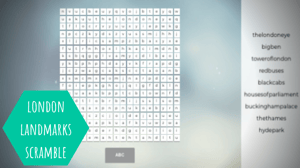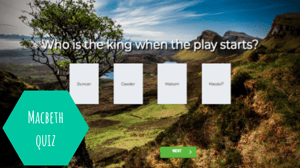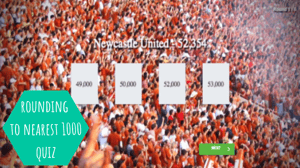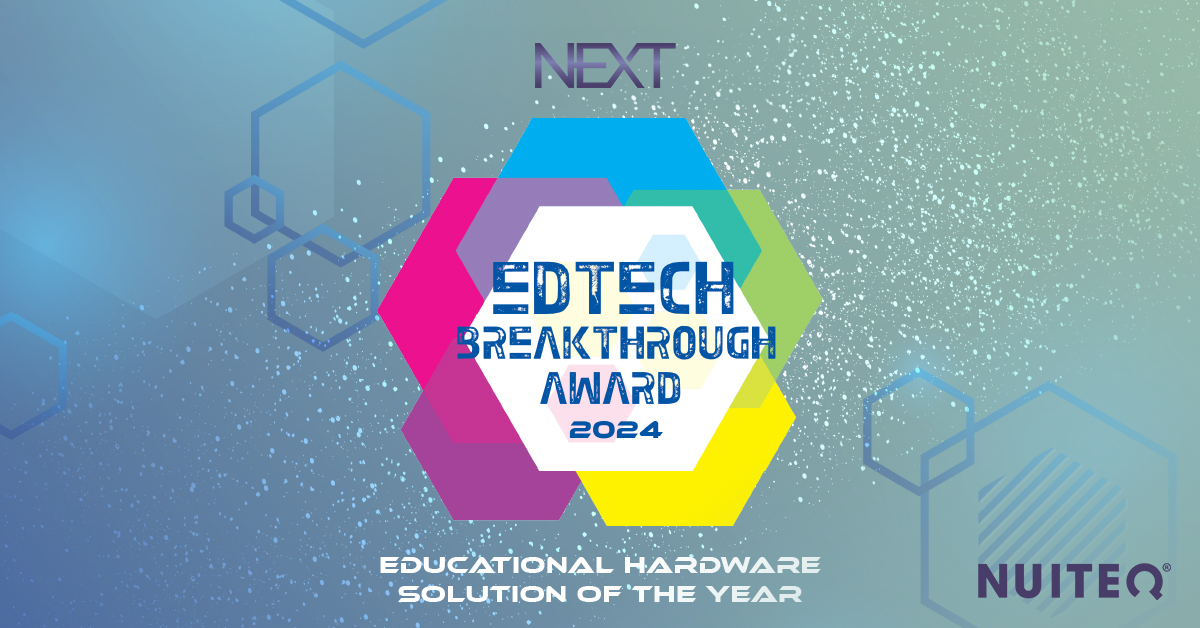It is soon time for the BETT Show (formerly known as the British Educational Training and Technology Show), one of the world's largest education technology events. At BETT, between 23-26 of January 2019, you have the opportunity to discover innovative EdTech, see practical solutions, share experiences and learn from industry experts.
NUITEQ® will be attending the show together with its UK partner, Clevertouch - the number one front of classroom touchscreen in the UK and Europe, loved by thousands of students and teachers.
At the Clevertouch stand, C280, we will immerse you in the fun Snowflake MultiTeach® world, using multi-user Clevertouch displays. Our Director of Strategy, Dr. Edward Tse, will each day be hosting a seminar where you’ll discover the YouTube Linked Lessons concept and learn how to use it in your classroom to motivate and engage pupils. You’ll learn how, as a teacher, you can optimize your lesson planning time by getting ready-made YouTube Linked Lessons that fit your curriculum’s needs and even have the option to edit and customize them.
But before getting to BETT, you can already familiarize yourself with the YouTube Linked Lessons by accessing them right here (a front of classroom display is not mandatory as you can play the lessons on your computer):
Find even more YouTube Linked Lessons aligned with the UK Curriculum in the BETT group on the MultiTeach Lessons Community.
How do I get the lessons?
Get the lessons for FREE from the MultiTeach® Lessons Community. Click the images above, and then you can download the lesson to your computer. You can also find these lessons on Lessons Online (30-days FREE trial available), by typing their title in the search field.
How can I use the lessons?
If you’ve downloaded the lessons to your computer, you can use them in Snowflake MultiTeach, on your classroom’s large touchscreen display. Open the Lessons app and import the lesson you want to use.
When you have access to the lessons in Lessons Online, you and your students can use them on any device, such as a touchscreen, laptop or tablet with an internet connection. Just press play to begin.
If you want access to other ready-made lessons, browse the MultiTeach Lessons Community, request them in our Facebook group, on Twitter or email us at mail@nuiteq.com.
Need more content for your classroom? Get in touch with us by clicking the button below:

 3-in-1 Mic
3-in-1 Mic