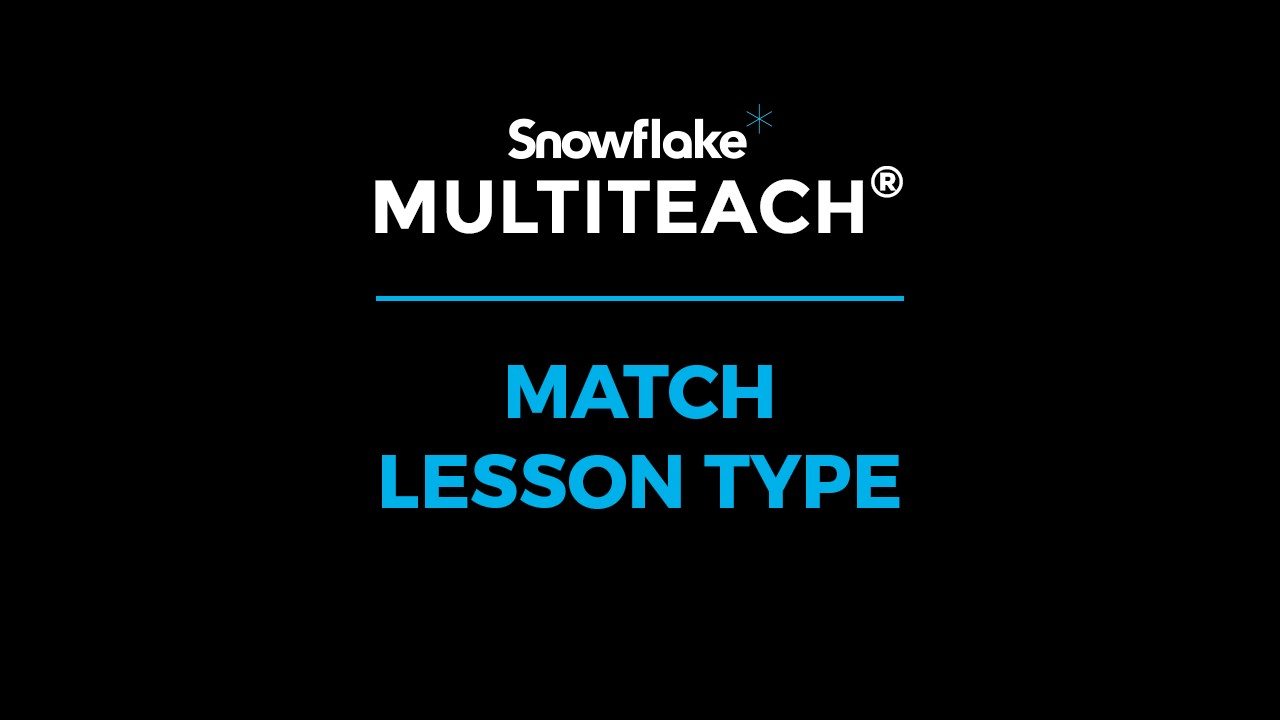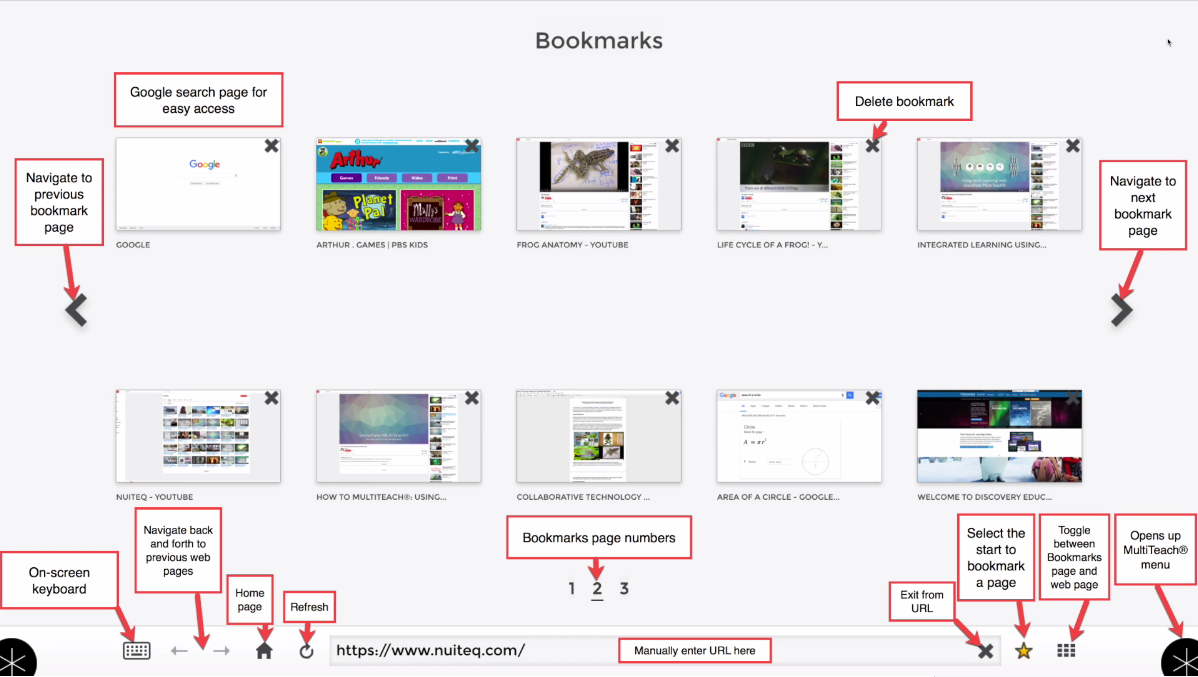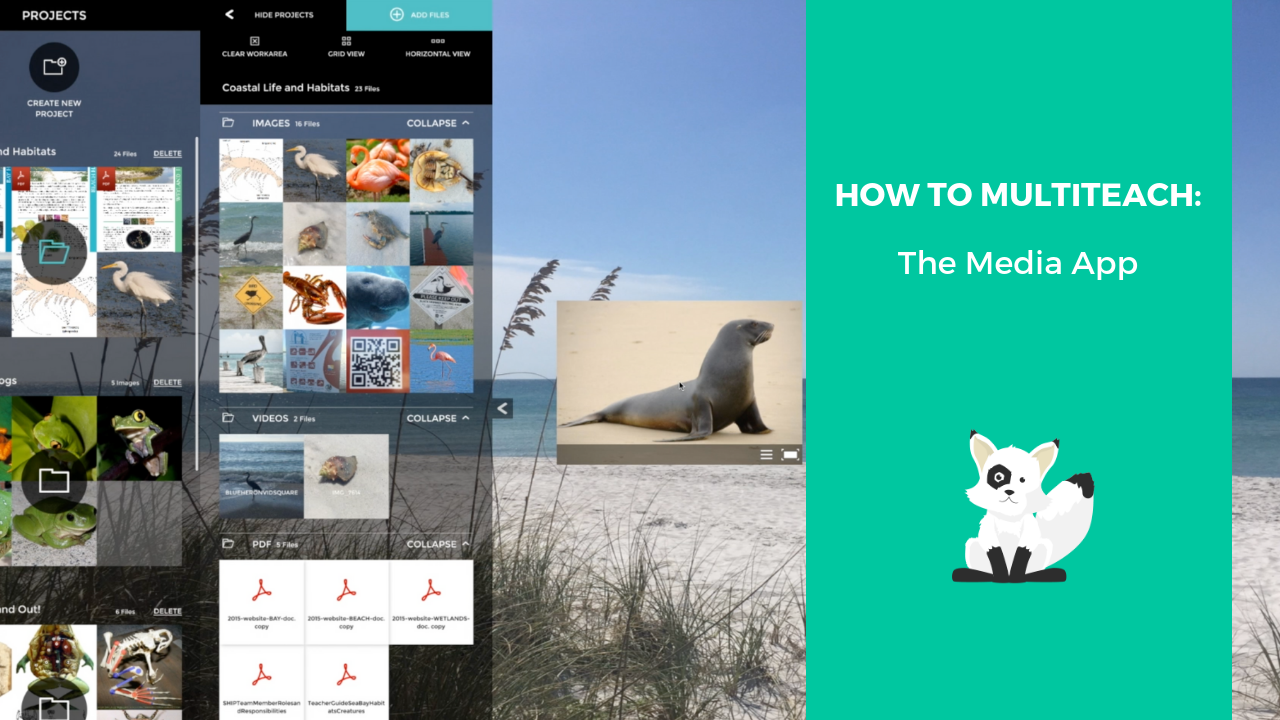What it does The Groups lesson type presents text and/or photos in a grid that appears on the left side of the screen. On the right side of the screen, place holders are arranged under group classification headings. Students drag items to the corresponding group category.
12 January, Lynn Marentette
Snowflake MultiTeach® is a suite of over 30 educational apps and tools designed for multi-user interaction on touch screen displays and surfaces. The following video is an overview that will get you and your students up and running with the apps found in the Science category.
10 January, Alina Chioran
What it does Tags is a lesson type that provides students a way to identify and label items in a diagram. Students drag tags representing items from a list of words located on the right side of the screen to the corresponding location on a target diagram or photo on the left side of the screen.

5 January, Lynn Marentette
Description and Purpose The Match lesson type provides a way for students to demonstrate understanding of concepts by matching picture, symbol, or word cards to text. This application supports self-correction.
19 December, Lynn Marentette
In today's classrooms, teachers are looking for ways to engage all learners through effective technology integration. Along with the purchase of laptops and other 1:1 devices, many school districts are replacing aging projector-based interactive whiteboard systems, and for good reasons.
17 November, Lynn Marentette
The Browser app is one of 30+ apps inside the Snowflake MultiTeach® educational touchscreen software. The app is also available in the Snowflake Business software suite.
15 November, Alina Chioran
Skellefteå, Sweden/Palo Alto, USA – November 15th 2016 - NUITEQ®, a world leader in collaborative touchscreen software solutions, announced today the launch of version 5.0.1 of its software suites: Snowflake MultiTeach®, Snowflake Business and Snowflake Entertainment.
11 November, Alina Chioran
Multi-touch software Snowflake Entertainment is a world of fun at your fingertips. It is an ideal tool to use in public spaces, such as kids corners, to keep children entertained for example when their parents are shopping.
4 November, Lynn Marentette
The Media app is one of the apps inside the Snowflake MultiTeach® educational touchscreen software. The above video demonstrates how digital content can be imported, organized, accessed, and presented within the Media App.

 3-in-1 Mic
3-in-1 Mic