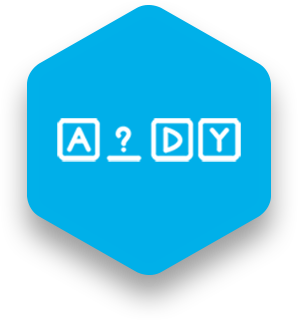Sweden/USA – March 9th 2017 - NUITEQ®, a pioneer in collaborative touchscreen software solutions, announced today the launch of version 5.1 of its touchscreen software for education Snowflake MultiTeach®.
8 March, Alina Chioran
Sweden 8 March 2017 – NUITEQ®, the creator of award-winning collaborative educational software, announces the release of Lessons Online, the web based companion to Snowflake MultiTeach®.
7 March, Alina Chioran
What it does Arrange is a lesson type that supports presentation and creation of timelines. Students arrange items, randomly placed at the top and bottom of the screen, in the correct order on a timeline. The timeline and objects can be moved by dragging on the background, and items can be zoomed...

28 February, Alina Chioran
What it does Scramble is a lesson type that makes it easy for teachers to provide word searches based on curriculum-based vocabulary.
23 February, Alina Chioran
What it does Drop is a lesson type that supports individual, paired, or small group interaction. Students drag content-related photos and/or word cards scattered about the screen to the corresponding spot on a rotating circle.
15 February, Alina Chioran
What it does The Cards lesson type presents content cards that are laid out in a grid. Each card can have text, photo, video, and/or audio content on both sides. The Cards lesson type supports a variety of interactions. This lesson type can be used like digital flashcards, with questions on the...
7 February, Alina Chioran
What it does The Sentences lesson type provides students with rows of words that make up sentences. The sentences can be arranged in a mixed up order. Students move words to form compound words, phrases, and sentences.
2 February, Alina Chioran
What it does The Words lesson type provides students with rows of words that can be presented in order or in a mixed up order. Students manipulate letters and words to explore their structure and how they are spelled.
25 January, Alina Chioran
What it does The Guess lesson type presents students with a row of blank spaces, with a letter bank below. The students guess letters to form words that correspond with content related to the topic that they are studying.

 3-in-1 Mic
3-in-1 Mic