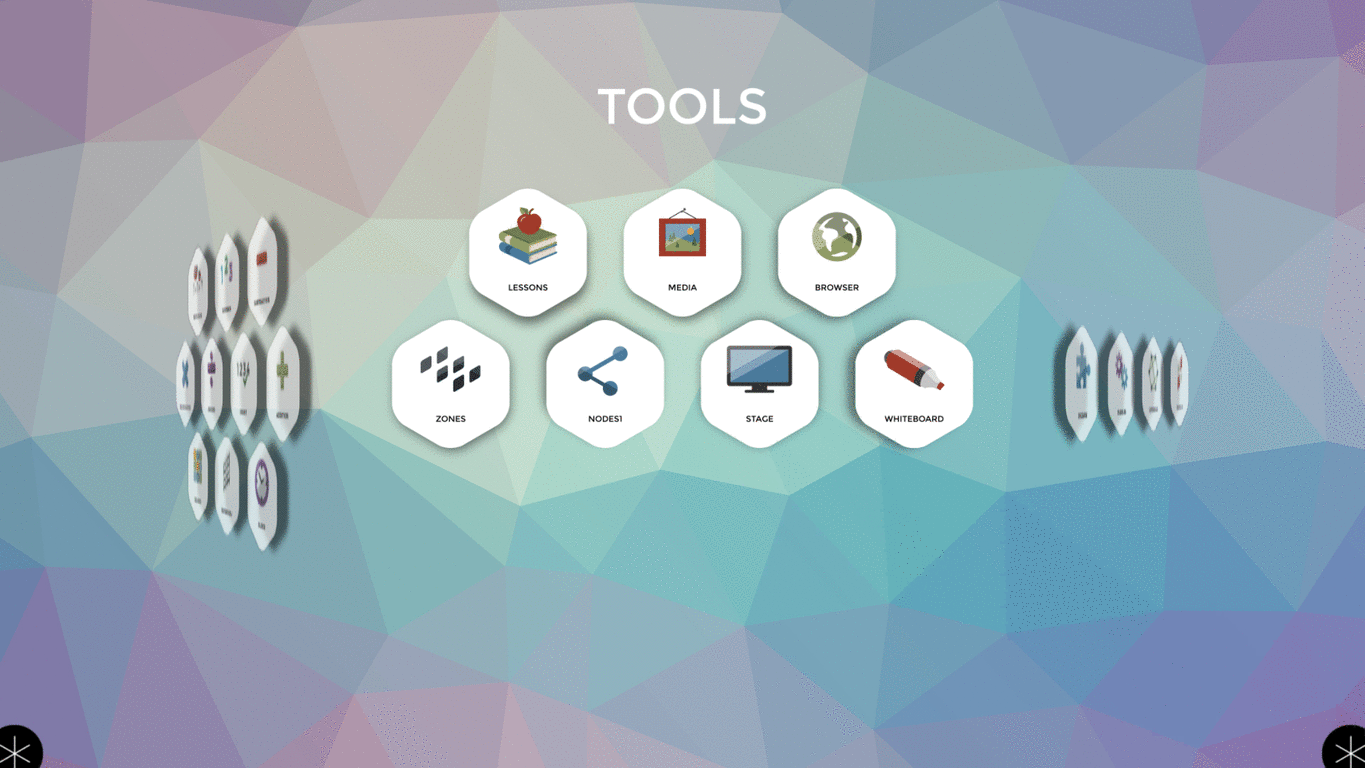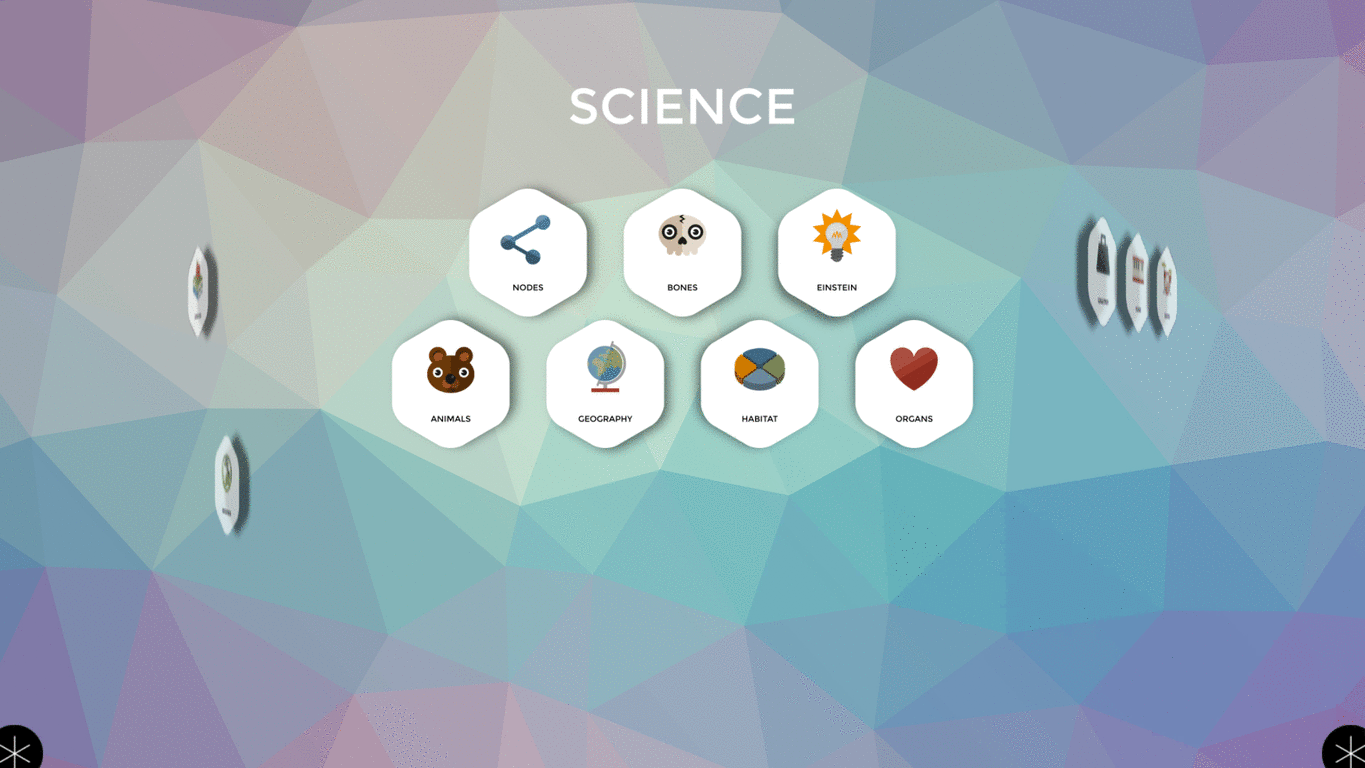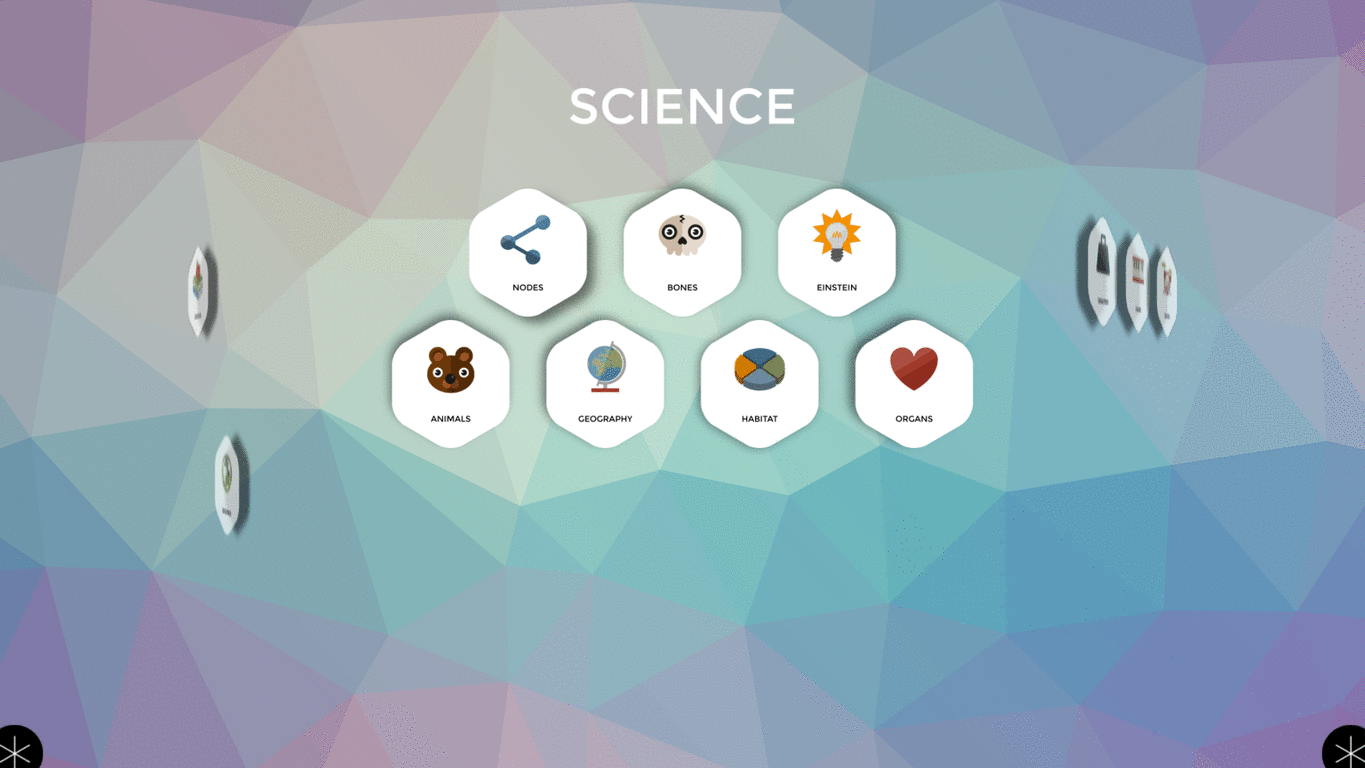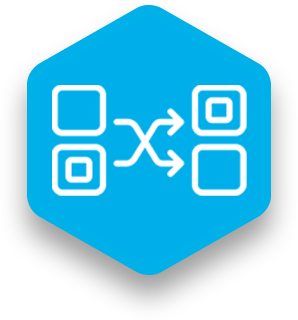What it does Media is a digital content viewer that can be used in the classroom for showcasing and interacting with pictures, videos and PDF brochures. It is easy to add your own content to allow students and teachers to share things with others.
19 April, Alina Chioran
At NUITEQ®, the creator of the educational software for touchscreens, Snowflake MultiTeach®, ongoing development is a must when listening to customer feedback. About one month ago we released Snowflake MultiTeach 5.1 and today, we are excited to announce that version 5.2 is now available.
18 April, Alina Chioran
What it does Zones is an app which leverages the multi-user aspect of Snowflake MultiTeach® Zones allows users to divide the Snowflake interface in different layouts, so that multiple apps can be used simultaneously in different sections of the screen.

13 April, Alina Chioran
Today, we are happy to announce the latest release of the Lessons Online active learning ecosystem, which now makes it easier to monitor student progress and it allows students to be more creative.
10 April, Alina Chioran
What it does Teachers can use the Nodes app to provide interactive educational experiences that can be accessed by two or more students at a time. Each node supports the import and presentation of pictures, videos, and PDF files.
3 April, Alina Chioran
According to UNESCO, today "over 6 billion people have access to a connected mobile device and for every one person who accesses the internet from a computer, two do so from a mobile device".
29 March, Alina Chioran
What it does The Match lesson type provides a way for students to demonstrate understanding of basic concepts. Students drag content related photos and/or word cards from a row in the middle of the screen to a corresponding place-holder in a row near the bottom of the screen.
21 March, Alina Chioran
What it does In the Geometry lesson type, all non-empty groups will become questions and the objects within each group will be figures associated with that question. Each question can contain one or more figures, and each figure will result in a round/question where the text of the question is...
16 March, Alina Chioran
What it does Einstein is a lesson type designed for two or more students. Students drag pictures or word cards placed randomly in the center of the screen, to a target question card - one for each player- located at the edge of the screen.


 Sho stick
Sho stick