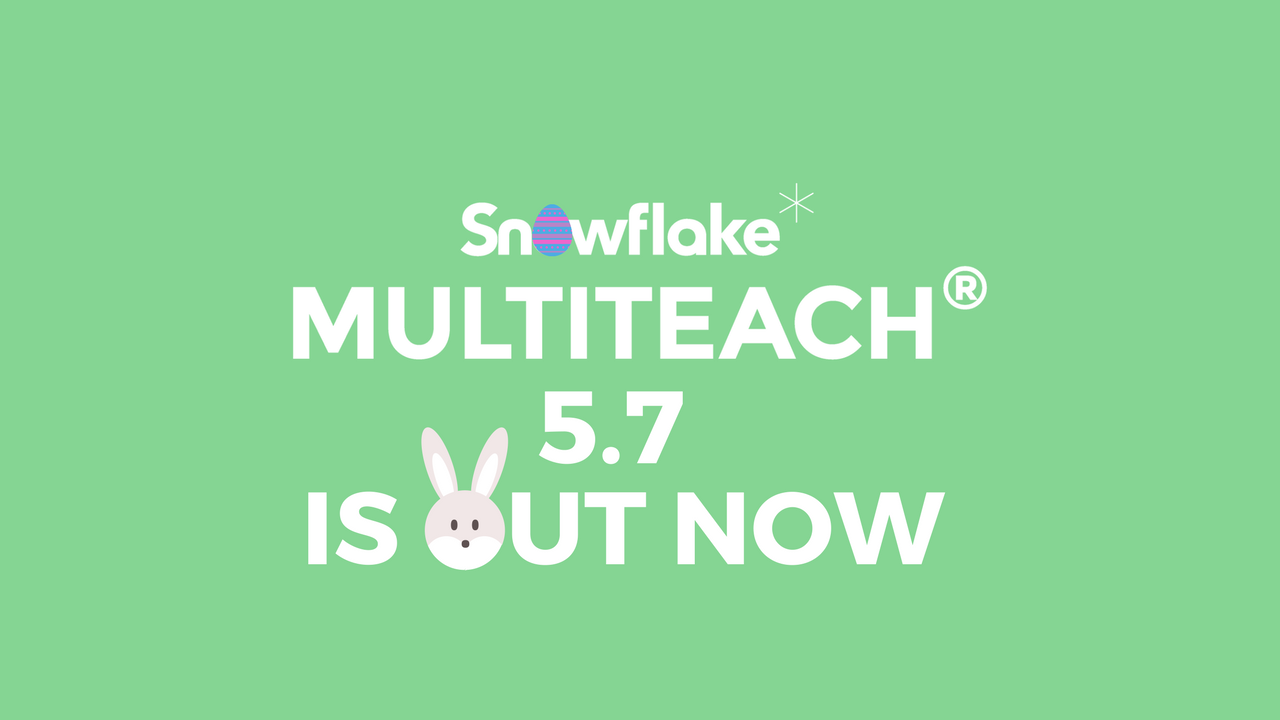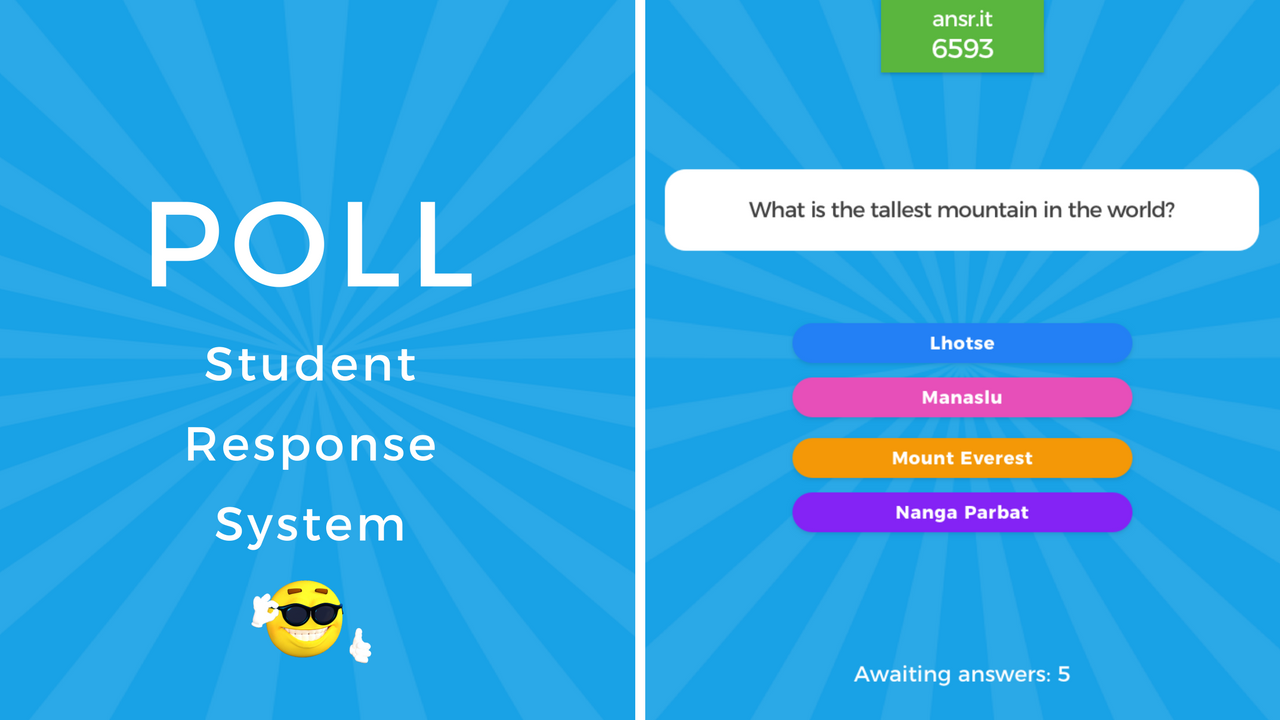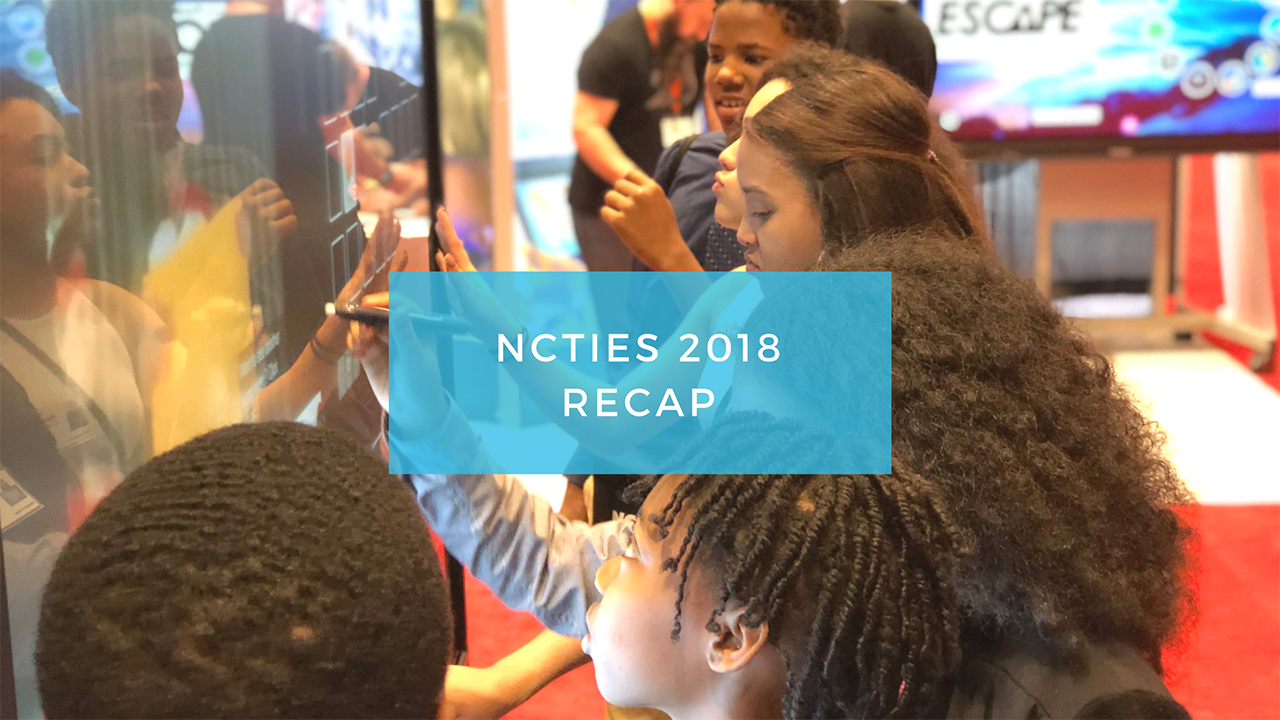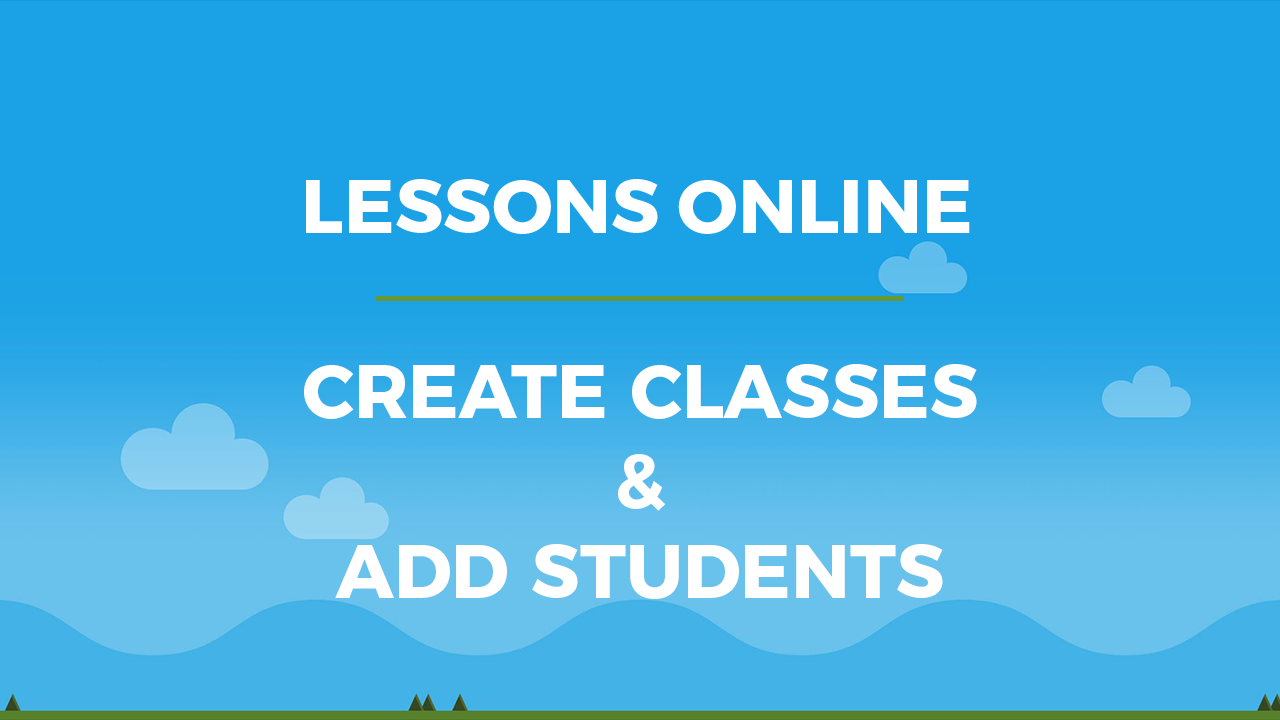Skellefteå, Sweden, 29 March 2018 – NUITEQ®, the award-winning pioneer in collaborative touchscreen software solutions, announced today the release of version 5.7 of its software suite of collaborative learning games and tools, Snowflake MultiTeach.
21 March, Alina Chioran
We recently added Poll, a student response system to Lessons Online, our cloud based Online Learning Suite, that makes education more fun.
20 March, Alina Chioran
Skellefteå, Sweden / Dublin, OH, USA - 20 March 2018 - NUITEQ®, a multi-award winning world leader in collaborative touchscreen software solutions for education, enterprise, and entertainment, today announced that it was named in Insights Success’ Top 10 Most Innovative EdTech Solution Providers...

16 March, Alina Chioran
Today, we are excited to announce the new Lessons Online active learning ecosystem update. With this update, we added new functionalities and fixed bugs that were reported by users. Furthermore we improved the layout to give students and teachers a better user experience.
15 March, Alina Chioran
In this video tutorial, NUITEQ's Learning Experience Designer, Lynn Marentette, demonstrates how teachers can use Lessons Online to access and save lessons from the MultiTeach Lessons Community, and set them up to send to students.
5 March, Alina Chioran
Last week, we joined our partner, Clear Touch Interactive, and their reseller, ConnectView, at the NCTIES 2018 (North Carolina Technology in Education Society). NCTIES is an annual technology conference, where students, teachers, and EdTech specialists have the chance to try out educational...
21 February, Alina Chioran
In this video tutorial, NUITEQ's Learning Experience Designer, Lynn Marentette, demonstrates how to use video linked lessons in Snowflake MultiTeach, on your classroom's touchscreen display, using the Zones, Media, Nodes or YouTube app.
16 February, Alina Chioran
In this video tutorial, NUITEQ's Learning Experience Designer, Lynn Marentette, reviews the steps required to manage students in Lessons Online. Check the video above to learn more about the first-time login and how you, as a teaacher or administrator, can change students' password.
14 February, Alina Chioran
In this video tutorial, NUITEQ's Learning Experience Designer, Lynn Marentette, demonstrates how teachers can create classes and add students in Lessons Online.

 3-in-1 Mic
3-in-1 Mic