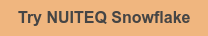As we’re stepping into the final days of 2020, which was undoubtedly a challenging year, it is worth reflecting on what we could still achieve that positively impacted our lives, how we teach, and how we learn.

Although previously developed, we can say that this year pushed us into focusing a great lot on the remote version of our educational software, NUITEQ Snowflake. And we’re happy that we could, in this way, contribute to a better way of remote learning and teaching.
Without further ado, here are the best features implemented into NUITEQ Snowflake:
- Enhanced teacher to student feedback with audio, video and traditional written responses
- Enabled teachers to message individual or groups of students
- Improved Lesson Activities with an ability to add a PDF and choosing whether or not to show the lesson description before the activity begins
- Single sign on and rostering improvements including Google, Clever, ClassLink and Microsoft
- Significantly improved the loading performance on the Community and My Lesson Activities pages
- Improved Lesson Activity Lists through the addition of descriptions, audio files, PDF, and the ability to reorder items within the list
- Security enhancements such as the ability for students to share to pre-defined groups not to the general community, and an option to upload a lesson to the community as ‘unlisted’, making it public but not shown in search results
- Added language support for (Arabic-UAE), now Snowflake supports over 40 languages.
- For group admins to disable the display of names of lesson activity creator on the lesson activity card
to send an email to students when sending out an assignment - To export results of a graded lesson activity as a CSV, thereby allowing the import of that information into a Learning Management System (LMS), such as Google Classroom
- To choose to download an additional copy or to play the lesson activity from the users' list if the name of the lesson being played from the community is the same as that in the user's list
- To disable recommended lessons being displayed at the end of a lesson activity (setting is off by default
We are confident our users will love the following enhancements:
- The performance when loading new lessons from the Snowflake community
the user experience on the ‘My lists’ page by making the individual lists scrollable
overall loading performance - The addition of the ‘Keep private’ option in Student accounts to be the default selected option when uploading a lesson activity to the Snowflake Community
For Poll, our Student Response System, we added:
- Teacher option to require student names during a poll, enabling teachers to determine re-teaching opportunities for specific students
- A new 'Draw' question type allowing participants to send in responses by annotating on images
- The ability to change the order of questions
- A search function to add images found online
- Questions types to support Universal Design for Learning
- Allowing students to respond with images
- Combining various response features such as text and images
Curious to see how all of the above performs in practice? Try it today by clicking the button below.

 3-in-1 Mic
3-in-1 Mic