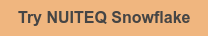NUITEQ Snowflake is an award-winning educational technology software platform that supports remote and in-class learning while also fostering student engagement and collaboration. Snowflake lesson activities are standards-aligned, can be sent as personalized homework to allow students to revise their knowledge and are also designed following the Universal Design for Learning guidelines.
Curious to learn more about how digital tools are used in education, NUITEQ spoke to Anders Skog, a Technology, Math and Physical Education teacher in an upper secondary school in Skellefteå, Sweden.
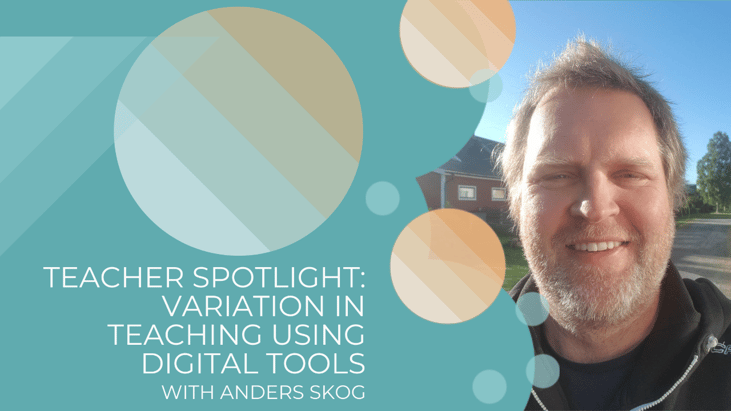
Q: How often do you use digital tools in your existing curriculum and for what purpose?
A : I use them daily, several times per day. It makes both my and my students’ work easier. They often get feedback more quickly because of digital tools. Digital tools make it more fun for students and offer more variation.
Q: Do you have any experience with NUITEQ Snowflake? In that case, which benefits do you think it offers your instruction?
A: Yes, variation and practicing collaboration. It gives students the opportunity to review their knowledge. I know that knowledge “sticks” better when students have variation in their learning and when they think that it is interesting and fun.
Q: How would you rate your comfort level using digital tools?
A: I think I am quite competent, but one can always get better, both for my own sake and my students’.
Q: How did your students react to using technology and what effects did you notice in them long-term?
A: We have worked a lot with digital tools, so they used it immediately and without problems, and they thought it was meaningful.
Q: Do you have students who hesitate before using digital tools? How do you deal with it in that case?
A: It rarely happens, but it has happened. When they have worked with a pen and paper, they almost always go back to using digital tools. Unfortunately, there is a lot of work done on paper.
Q: Which methods do you use to ensure that all students get what they need to learn based on their unique situations? In what way do you think digital tools can help you personalize or differentiate instruction?
A: I use everything from digital documentation to students’ self-assessment, evaluations, test results and more. It would place much greater demands on me to personalize instruction without digital tools.
Q: Describe the perfect digital tool / a tool that maybe doesn’t exist yet but which you would like to be able to use in the future.
A: It would scan the student and be so simple that they understand immediately what they have to work with but still grow in their learning process. That way, they would keep getting challenged and retain their interest, working both with their brain and their body (activity challenges, for instance). Of course, that would mean challenges both when they work alone in certain situations, but even when it is required of them to work together and interact with other people.
Q: What are you struggling with the most right now as a teacher?
A: There are many digital possibilities, but it can be difficult to find time to apply them and investigate properly if the tool is so good that its benefits are greater than the initial effort you put into it. Usually, you need less time later when both you and your students can use the tool comfortably.
Q: Which benefits do you think digital tools can bring to remote learning?
A: In many ways, communication becomes much easier, students can work in real-time while you observe it, and students’ work is often saved and can be used as the basis for continued learning. Students can even become much more independent.
Q: How has COVID-19 affected you and your teaching?
A: I have worked much more on getting students to keep their distance and been careful when it comes to them using screens one after another without cleaning them first. I have reduced the number of group chats, collaboration work and such, and I use digital tools more. I have even increased the use of digital tools among students.
Looking to use technology to improve student engagement in both classrooms and remote settings? Try NUITEQ Snowflake and gain access to the NUITEQ Snowflake lesson activities for FREE on Snowflake.live.
Not yet a Snowflake.live member? Sign up for the 60-day free trial!

 3-in-1 Mic
3-in-1 Mic