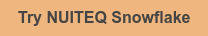When speaking about digital natives, we often think about students. In fact, Marc Prensky - American writer and speaker on education - coined the term digital natives and associated it with students. He goes further to describe teachers as digital immigrants. Before debating whether these terms are even a thing, we need to underline that some millennials, often described as digital natives, have grown up to become teachers.
So, what does it mean to be a digital native teacher these days, and how does it influence the way young educators teach?
We’ve spoken to Stuart Garbutt, a Maths and Science teacher who self-identifies as a digital native teacher, to learn his story and understand how being tech-savvy influences the way he teaches and the way students learn.

Stuart was formerly employed by NUITEQ as an Education Technology Specialist and is currently a teacher at the International English School in Skellefteå, Sweden.
Which grade(s) and subject(s) do you teach?
I teach Maths and Science to Year 4 - 6. I am also Head of Year to 4-6, which means I am responsible for pastoral care too.
How often do you currently use digital tools in your classroom?
That varies from lesson to lesson, but there are some lessons where we use digital tools more often than others. In previous schools, I have used iPads to record children completing gymnastics or other activities, so that they can rewatch and analyse their movements. I have taught Maths for many years and digital tools such as interactive whiteboard and interactive software are a go-to every lesson. Elsewhere, in the classroom, I have used quiz making tools to gauge student comprehension and understanding before or after a teaching unit.
For what purpose do you use digital tools?
For teaching, demonstration, explanation, exploration, adaption and understanding.
What is your experience (if any) with NUITEQ Snowflake?
I first used Snowflake 5-6 years ago when our school in the UK bought interactive whiteboards. In the last two years, I moved to Sweden and have been using NUITEQ Snowflake regularly in the classroom.
How would you rate your comfort level using digital tools?
High. I would class myself as a 'digital native'. I am confident in using most digital tools (hardware and software).
How did students react to using digital tools and what effects did you observe in them long-term?
After the initial 'wow factor' of a new piece of hardware or software, children react to digital tools like they do any other piece of classroom equipment. They understand that it has a time and a place and that when used at the right time for the right job it can help learning. We want our students to get over using a digital tool because it is 'cool' and use it because it helps their learning.
Are some students reluctant to use digital tools? If so, how have you dealt with this?
Absolutely and I can totally empathise! I try to lead by example and make sure that I am approachable to other members of staff and children. Digital tools are often seen as a barrier to some teachers because of the sheer amount of information that they believe they must take in at once.
What methods do you use to ensure that each student gets what they need to learn according to their unique needs?
I believe that without the basics in the classroom, no child is able to succeed. Therefore, we ensure that we have a calm and safe learning environment where there are clear rules, behaviours and leadership. This first allows children to feel safe and secure in the classroom. Then I ensure that I get to know each student and their needs before adapting the classroom. I would then adapt my classroom to help - this could be adapting displays, work, having a teaching assistant, using digital tools or adapting my teaching.
How do you think digital tools can help you personalize or differentiate instruction?
Many digital tools allow you to fine tweak the content and send it out to certain children or groups, which allows them to receive challenges at their level.
Describe the perfect digital tool / is there a digital tool that doesn’t exist yet which you would like to be able to use in the future?
There isn't one! No digital tool can replace face to face interaction between teacher and student. There are many digital tools that do great jobs at helping the teaching, but I use a range of digital tools to help with my teaching. Just the same way I wouldn't use the screwdriver to fix all of the problems in my house - a range of tools is needed.
What are you struggling with the most right now as a teacher?
Having time to develop my planning to include richer opportunities for learning.
What benefits do you think digital tools can bring to remote learning situations?
In recent months, we have seen the power of digital tools in bringing people closer together. They are not perfect, but I believe they are an appropriate measure to continue teaching and learning.
How has COVID-19 affected you and your teaching?
During the beginning of the pandemic, a lot of time and energy went into preparing for school closures. As a staff, we spent a lot of time learning new IT systems. Schools did not close, but there was a huge leap in IT use throughout the school. Teachers felt more confident and competent using IT as a result!
Looking to use technology for better results in distance learning? Try NUITEQ Snowflake and gain access to the NUITEQ Snowflake lesson activities for FREE on Snowflake.live.
Not yet a Snowflake.live member? Sign up for the 60-day free trial!

 3-in-1 Mic
3-in-1 Mic