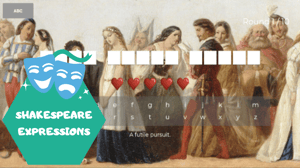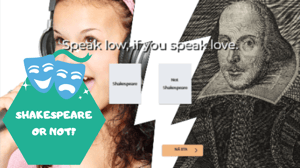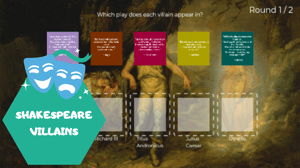Talk Like Shakespeare Day - ay, you read that right; upon my honour, it’s not a jest - is coming up anon, on 23 April. The date is the birthday of the world-renowned writer and playwright, William Shakespeare, and it celebrates his life and work.
Methinks, talking like Shakespeare is a fun activity in itself, but more than that, this day is also an opportunity to get better acquainted with some of Shakespeare's work.
I know not if thee, as a teacher, have already made your Talk Like Shakespeare Day lesson plan, but just in case you haven’t, thou can'st rely on us. Our Global Content Department, consisting of teachers, put together these fantastic interactive lessons. I oath they’re going to engage your students and help them better retain facts about Shakespeare.
The lessons are easy-to-use and can be edited to fit any lesson plan, curriculum or grade needs.
Had a bit of trouble understanding the text above? Here’s some help:
Ay = yes
upon my honour = I’m telling you the truth
Jest = joke
Anon = soon
Methinks = I think
I know not = I don’t know
Thee = you
Thou can'st = You can
Oath = promise
How do I get the lessons?
Get the lessons for FREE from the MultiTeach® Lessons Community. Click the images above, and then you can download the lesson to your computer. You can also find these lessons on Lessons Online (30-days FREE trial available), by typing their title in the search field.
How can I use the lessons?
If you’ve downloaded the lessons to your computer, you can use them in Snowflake MultiTeach, on your classroom’s large touchscreen display. Open the Lessons app and import the lesson you want to use.
When you have access to the lessons in Lessons Online, you and your students can use them on any device, such as a touchscreen, laptop or tablet with an internet connection. Just press play to begin.
If you want access to other ready-made lessons, browse the MultiTeach Lessons Community, request them in our Facebook group, on Twitter or email us at mail@nuiteq.com.
Need more content for your classroom? Get in touch with us by clicking the button below:

 3-in-1 Mic
3-in-1 Mic