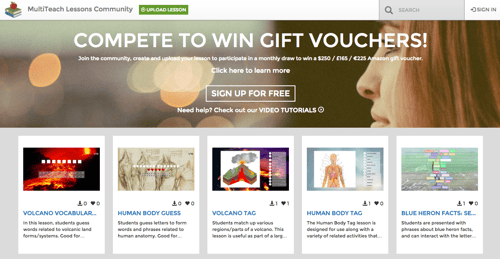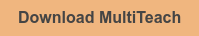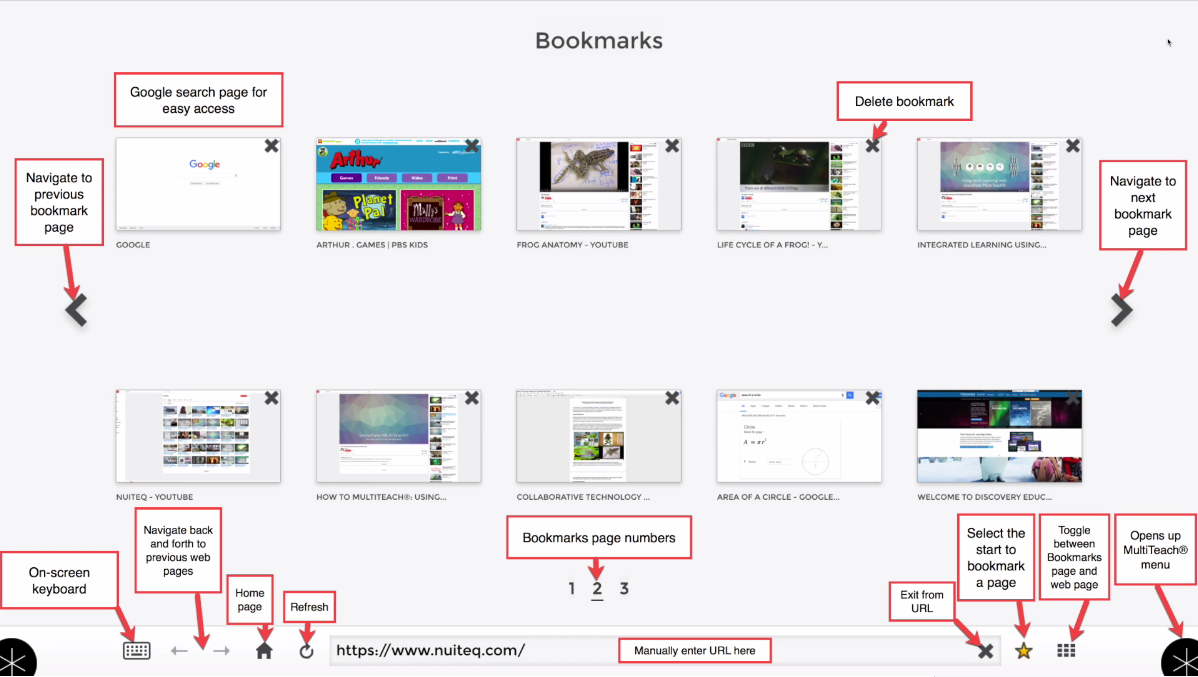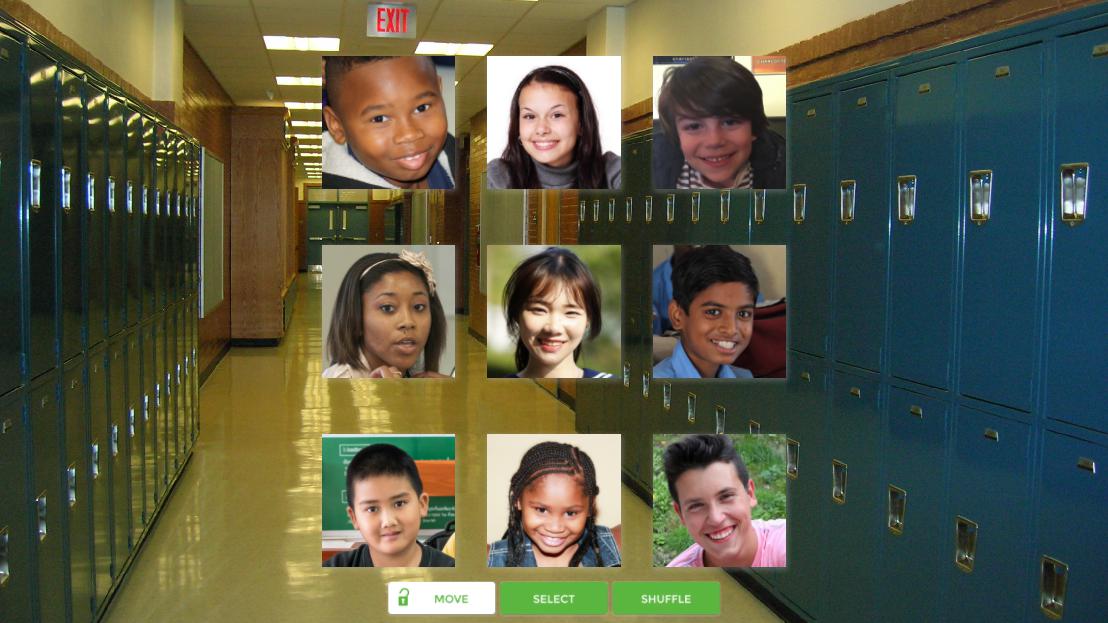The best thing since sliced bread is here! We are as happy as a kid in a candy store to let you know that we have released version 4.10 of Snowflake MultiTeach®, the software suite of collaborative learning games for touch screens in the 21st century classroom.

MultiTeach® brings teachers and pupils in elementary education greater enjoyment, higher engagement and better collaboration while teaching and learning. This results in improved educational outcomes for teachers, students and schools.
MultiTeach® is compatible with interactive whiteboards (IWB), projectors and flat panel displays.
But before I start with telling you what's new in this release, I want to share this new MultiTeach® video with you, that we released a week ago.
Below I have highlighted some of the new capabilities that MultiTeach® now has.
- Brand new user interface for Lessons
A new user interface was created for Lessons, one of the apps in MultiTeach®. Lessons allows teachers to create their own interactive touchscreen lessons. Inside Lessons you can now search within the MultiTeach® Lessons Community as well as import lessons from and export lessons to the Community. Also lessons can now be renamed and deleted from within the Lessons interface. Users can in addition to that, create and manage custom lists for their lessons. Einstein and Geometry are two new lesson types that are available.
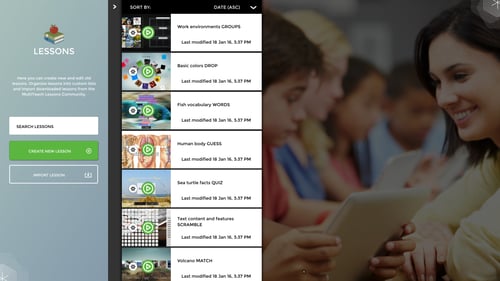
- A new creative and mathematics app
Drums and Snowdoku are two new apps that are available. Drums can for example be used in Zones, in combination with Piano to create music. Snowdoku was added to the Math category, as it enhances kids' creative thoughts processes when it comes to numbers. - New & more advanced file browser
A new, more advanced, file browser was added to Lessons, Jigsaw and Presenter. It includes a thumbnail view, quick folder search, as well as internet image search. - Annotation on media in Presenter
It is now also possible to make annotations on top of content in the Presenter app, which is ideal for teachers to make highlights on images, powerpoint presentations, - Improved multi-user collaboration
Users can now easily swap Zones on the display to another area, which works great with true multi-user collaboration. With Zones you can run multiple applications at the same time, which is a unique feature that no other multitouch software has, that we are aware of.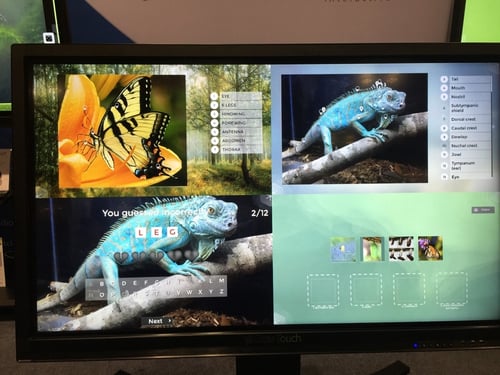
- 1 click easy Updater
From this version and onward, it is possible to update MultiTeach® literally with one click of a button. This is how it works:
You need an internet connection to use the Updater. It checks online, if there is a newer version of the software available, than the one that is currently installed on your computer. If there is, it will notify you about it. Once you click Update, the Updater will do all the magic for you. It will download the new version of Snowflake, install it, and after successful installation, only then it will remove the older version. This is to ensure that even if the process gets interrupted, you will always have a working Snowflake installation. So you will no longer have to manually download, uninstall and install Snowflake. The Updater will even remember all of your old preferred settings for you, so you don’t have to worry about keeping backups related to Snowflake.
- New FREE touch screen lessons available for MultiTeach®
If you head over to the MultiTeach® Lessons Community, you can download hundreds of new touch screen lessons for MultiTeach®, which you can find here: https://mtlc.nuiteq.com/
If you upload your own made MultiTeach® lesson to the community, you will compete to win a 250 USD / 225 EUR / 165 GBP Amazon gift voucher each month.
We also recommend you to check out our Pinterest, for more resources: pinterest.com/multiteach/
Below you find the complete change log / release notes:
-Improved Lessons UI
-Added Drums
-Added Snowdoku
-Added new, more advanced, file browser to Jigsaw, Lessons and Presenter
-Added annotation support to Presenter
-Added support for moving apps between zones
-Added 1 click easy Updater
-Added Einstein Lesson Type
-Added Geometry Lesson Type
-Added support for Uploading/Downloading Lessons to/from the MultiTeach Lessons Community
-Added support for switching between 10x10 and 12x12 grid in Squares
-Added support for using Configurator without administrator access
-Improved PDF support
-Improved stability of Lessons
-General bug fixes and performance improvements
Teachers, pupils, schools, our partners and we think that MultiTeach® is awesome. But don't take our word for it. Have a look at this case study on how MultiTeach and touchscreens from our partner, in this case Clevertouch, are used in schools to improve educational outcomes for teaachers, students and schools.
Thanks for your time and a special thanks goes out to our partners.
On behalf of the entire NUITEQ® team,
Harry van der Veen - CEO NUITEQ®

 3-in-1 Mic
3-in-1 Mic