Multitouch software Snowflake Business 4.8.1 released
For this release, we have included several fixes and implemented some new features, based on requests from Snowflake users, that will give you even more functionality when using Snowflake Business in corporate board and meeting rooms.
With this new release of collaborative touchscreen software Snowflake Business, your company can create even more engaging and memorable presentations for customers, resellers and partners.

Here's an overview of the change log / release notes:
- Added Dropbox support to Whiteboard
- Added ability to remove content in the Media app inside Snowflake
- Added option to disable looping videos in Stage
- Improved Nodes UI when used in portrait mode
- Improved connectivity by using system proxy settings by default
- Improved support for using Nodes in Zones
- Fixed issues with filters in Hotspot
- Fixed Configurator crash when adding icons to an empty carbon menu
- Various fixes to interaction and layout in Browser, Hotspot, Media, Nodes and Configurator
- General bug fixes and performance improvements
Below we have highlighted three of the items:
1. Added Dropbox support to Whiteboard
Now you can save your whiteboard sessions, such as brainstorms and other creative processes to Dropbox and you can load them from Dropbox as well.
This way you will always have your latest works accessible from the cloud.
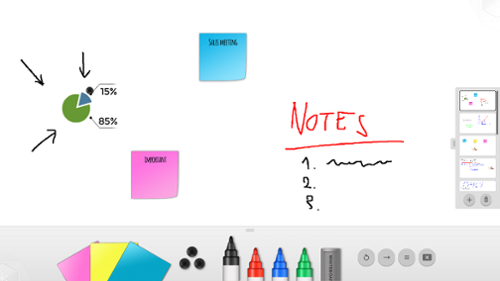
2. Added ability to remove content in the Media app inside Snowflake

3. Improved connectivity by using system proxy settings by default
Many schools and corporates have complicated networks with proxies and routers. With our new and improved connectivity system for license registration we have made this process much more fluid.
What would you like to see added next to Snowflake Business to make your life easier in corporate board and meeting rooms? Please leave a comment in the section below.
You can find more info about multi-touch software Snowflake Business here.

 3-in-1 Mic
3-in-1 Mic









