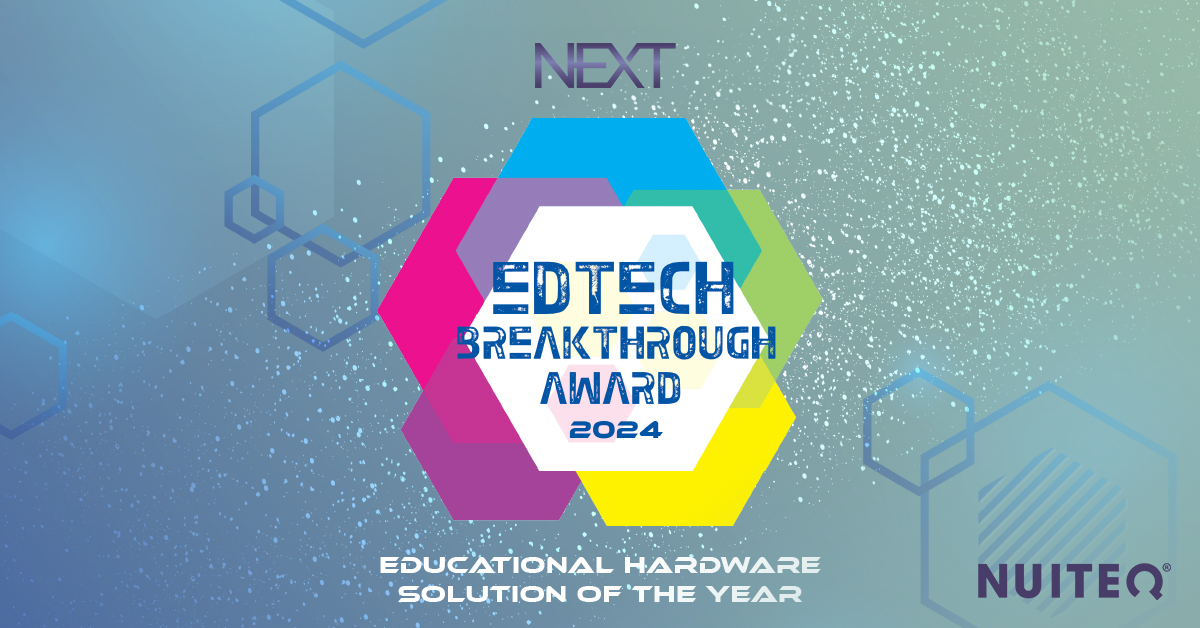Skellefteå, Sweden, 18 December 2019 – NUITEQ®, a collaborative software company that enables educational institutions to add value through smarter human interaction, announced today the new release of NUITEQ Snowflake (the browser-based version), our educational software that brings interactivity to your school and boosts classroom engagement.
Here's what's new:
- Log in using ClassLink Single Sign-On
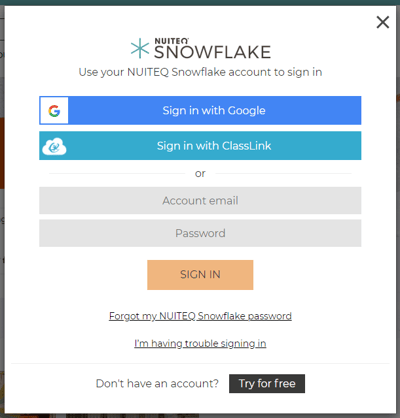
Teachers can now use ClassLink to sign into snow.live. This integration makes access easier for all schools and districts using ClassLink.
- Added the ability for teachers to give individual feedback to students on an assignment
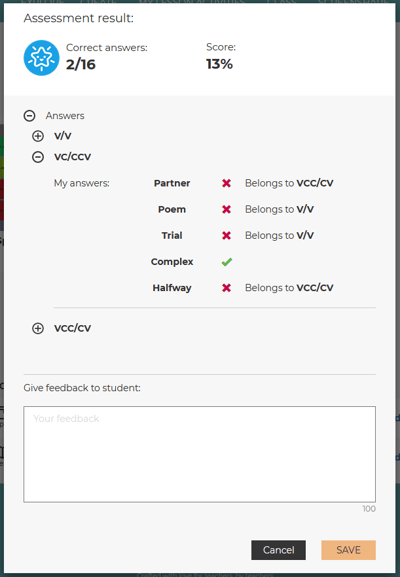
With NUITEQ Snowflake for a long time, it has been possible to be able to send lesson activities as homework to your students. Now, we have added the option for teachers to give individual feedback to students on their assignments that they can complete either in the classroom or at home at their own pace on their device.
- Added the ability to comment on the lesson activities shared on the Snowflake Community
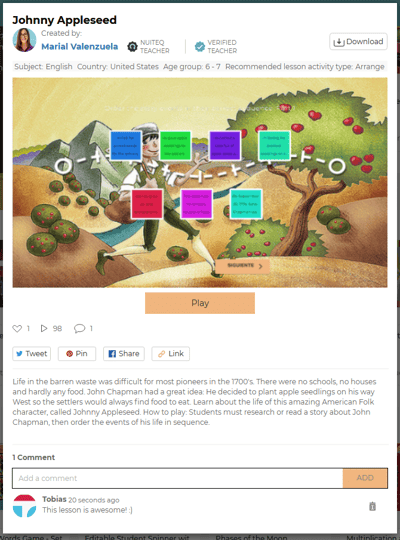
Peer to peer feedback can be a valuable addition to a teacher’s performance. We encourage teachers to give feedback to each other; whether you like the graphics or the theme fits your lesson, leave a comment under the lesson activity that you enjoyed.
- Added the ability to filter Snowflake Community lesson activities search results on the Explore page.
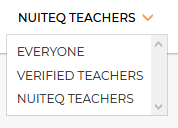
Find the best lesson activities by choosing their creator: Everyone, Verified teachers, and NUITEQ teachers. Verified teachers indicate power users and NUITEQ teachers are educators who work at NUITEQ, which create high-quality curriculum-aligned content.
- Added the ability to sort the search results
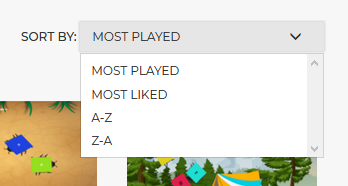
Depending on your preferences and needs, sort by Most played (default), A-Z, Z-A, Most liked.
- Added a search box to the country selection dropdown
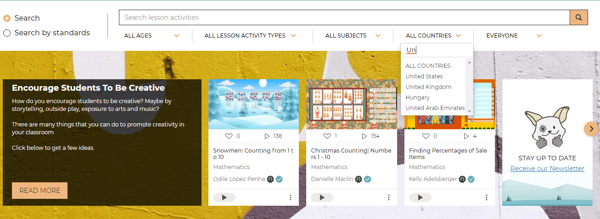
Instead of scrolling through a list of countries, now you can simply type the country name you wish to use, making it even easier to use.
- In the Bugs lesson activity, the cards on the bugs are hidden by default when making new lesson activities of this type
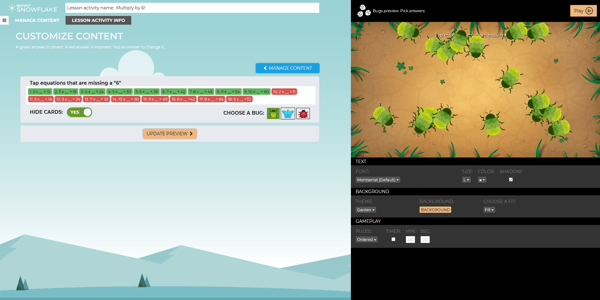
- Added a way to go back to your search results after clicking play on a lesson activity in the search results on the Explore page
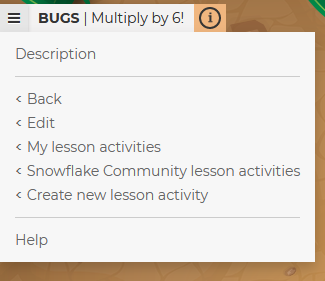
- Added the ability to play an individual lesson activity from a list
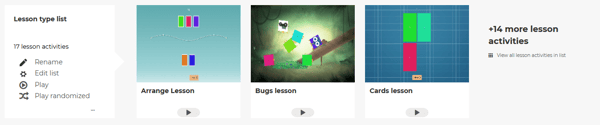
Play any lesson activity that belongs to a list with just one touch.
- Added the ability to edit the information associated with a lesson activity that the user has shared to the Snowflake Community
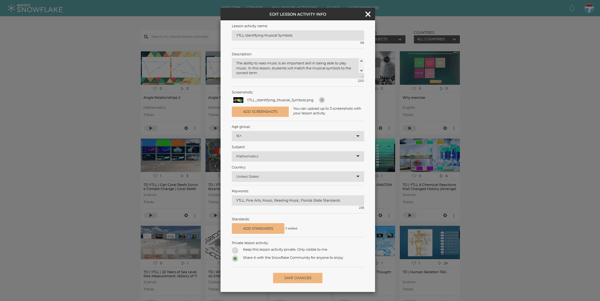
- Added the ability to upload up to 3 custom screenshots for a lesson activity when uploading to the Snowflake Community
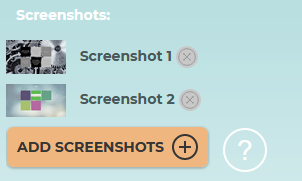
Express your creativity and display more of your lesson activity content to allow other teachers to more easily determine if your creation suits their lesson plan.
- Added badges that show up next to the teacher’s name

The badges are displayed next to the names of a selection of teachers that have uploaded a lesson to the Snowflake Community.
There are two types of badges:
- The badge with a checkmark indicates verified teachers, which are power users.
- The badge with the NUITEQ Q logo represents teachers working at NUITEQ. This badge indicates that this NUITEQ teacher shares high quality vetted content that is aligned with curriculum standards.
- Added the ability to switch to full screen by tapping on the NUITEQ Snowflake logo in the edit and the play screens
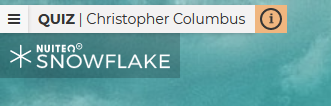
- Added the ability to copy the link to a lesson activity from the lesson activity information dialog
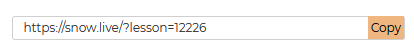
- Added a handy adopt all option for any existing Snowflake account when importing a list of emails from a CSV file
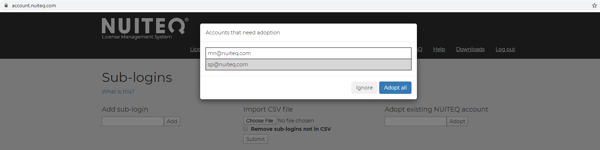
This feature is ideal for IT administrators, making their lives easier.
- Added the ability to approve or deny an account adoption request by logging in on snow.live or from the email
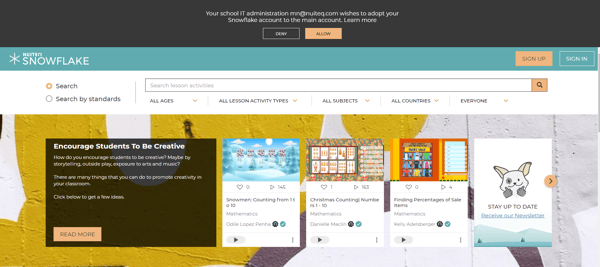
- Added Bulgarian language support
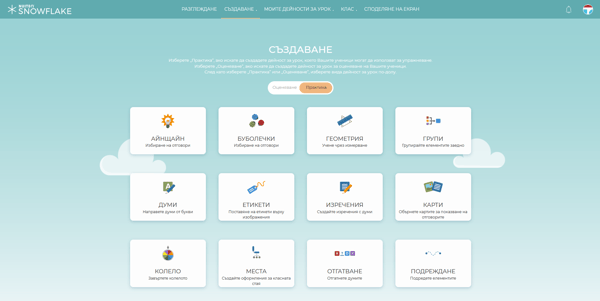
- Improved and simplified the user experience when searching lesson activities by Standards on the Explore page
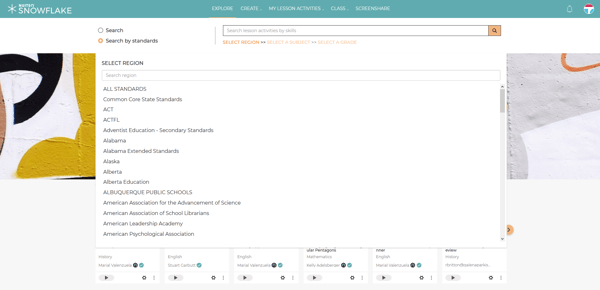
A new and improved Standards search will help you save time during lesson planning.
- Updated the search and filters User Interface on the Explore page for searching Snowflake Community lesson activities.
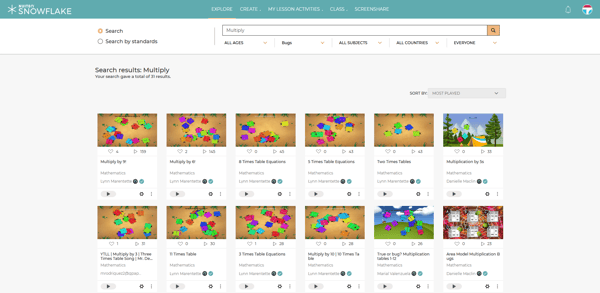
A new, more user-friendly UI is now available.
- Updated the Snowflake Community lesson activities search results limit of 50 to now be unlimited
- Updated design of the Lesson information dialog
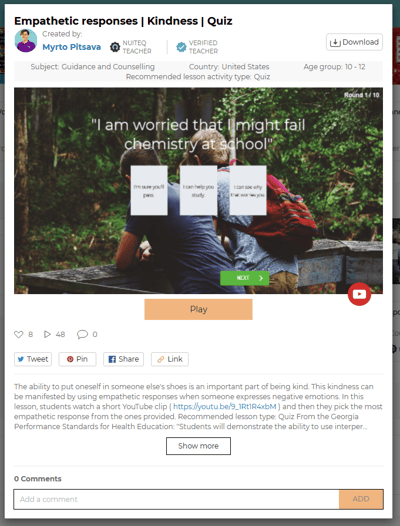
In order to make it more user-friendly and functional. A comment box is also available at the bottom of the dialog.
- Improved the User Interface on the My lesson activities and the My polls pages with the addition of large ‘Create’ buttons
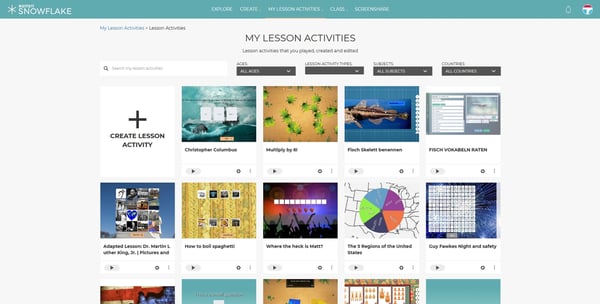
- Improved the User Interface with a faster selection of country in the dropdown filters to now only show countries that have at least one Lesson activity associated with it.
- Improved thumbnail cropping and thumbnail loading performance
- Improved the user Interface in the Quiz lesson activity type to now show the question in a smaller font if it is a long one
- Improved the User Experience by adding a loading indicator on the Explore page when searching
- Increased the limit of keywords when editing a lesson activity’s information from 100 to 300
- Renamed Lessons to Lesson activities
- General bug fixes and improvements.
You can check the history of all the Snowflake release notes here. For more information, check out our Support Page.
Do you feel like something is missing? Any feature you'd like to see in a future release? Let us know by getting in contact.
About NUITEQ
NUITEQ® is a collaborative software company that enables educational institutions to add value through smarter human interaction.
Designed to support digitalization, productivity, and augmented learning in schools, Snowflake, NUITEQ’s educational software solution enables educators to enhance interactive learning. It helps reduce lesson planning time, offers the tools needed for personalized learning, and provides a safe environment for authentic feedback in a collaborative setting.
Snowflake empowers digital natives’ expressive learning through memorable digital storytelling.
Customers in over 70 countries have chosen the award-winning Snowflake software.
For more information, visit www.nuiteq.com.
NUITEQ® and Natural User Interface® are registered trademarks of Natural User Interface Technologies AB in Sweden, EU, and the USA.

 3-in-1 Mic
3-in-1 Mic