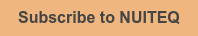In the above video, NUITEQ's Learning Experience Designer, Lynn Marentette, demonstrates how teachers can play and create a Guess lesson type in the Lessons Online educational software.
The lesson aligns with the Storyline Online video narrated by Rose Byrne, “The Tale of Peter Rabbit”.
The Guess lesson type is well-suited for introducing vocabulary words to assess prior knowledge at the beginning of a lesson or instructional unit, or as a review in preparation for quizzes and exams, across all subjects.
Information about the edit screen in the Lessons App in Snowflake MultiTeach is provided at the end of the video.
Featured Lesson:
YTLL Vocab Char Settings | The Tale of Peter Rabbit | Guess
To play the Guess lesson, featured in the video, students refer to their book or e-book of "The Tale of Peter Rabbit" and guess letters to spell words by tapping on a letter. There are three sets of word categories for this lesson: Vocabulary, Characters, and Settings.
Resources:
Project Gutenberg e-book: “The Tale of Peter Rabbit”, by Beatrix Potter
Storyline Online
YouTube Video: The Tale of Peter Rabbit (narrated by Rose Byrne)
A Teacher’s Guide: The Tale of Peter Rabbit
LearnZillions
Reading the “Tale of Peter Rabbit” (Close reading activities).
For more tutorials covering the Lessons Online educational software, subscribe to our YouTube channel by clicking the button below:

 3-in-1 Mic
3-in-1 Mic