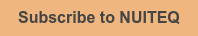This video is an introduction to Nodes, a multi-user concept mapping and presentation app in Snowflake MultiTeach that provides teachers and students with multiple ways to import, curate, explore, and present engaging content. It includes a demonstration of how the Nodes app can be used along with other apps and lessons from the MultiTeach Lessons Community using the Zones feature to further extend the MultiTeach learning experience.
The Nodes app can be used at various times during a multi-session instructional unit. It is good for use by students for project presentations. The app also provides a quick visual way to share ideas and concepts during teachable moments during class or group discussions.
Links to favorite online educational resources can be easily embedded into a node, including engaging YouTube videos linked to curriculum-aligned lessons or lessons with instructional objectives on the MultiTeach Lessons Community. The Nodes app also works well with other collaborative MultiTeach apps, tools, and lessons using MultiTeach’s unique Zones feature.
Lessons from the MultiTeach Lessons Community can be embedded in a node and will automatically lead to the lesson’s description. A simple click on the “download” button will open the lesson in MultiTeach in full-screen mode. Closing the lesson will return the screen to the current Nodes project.
For more tutorials covering the Snowflake MultiTeach educational software, subscribe to our YouTube channel by clicking the button below:
For all the Snowflake video tutorials, go to our Video Tutorials Page.

 3-in-1 Mic
3-in-1 Mic