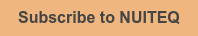In the above video tutorial we demonstrate how to use the Geography app in Snowflake MultiTeach®.
In the Geography app, students are provided with two main options, Countries of the World, and Cities in Countries. In Countries of the World, students move flags to corresponding countries. In Cities in Countries, students match names of cities to the correct tags on a map. Students can choose from 30 countries. As in most MultiTeach apps and lesson types, feedback and opportunities for self-correction are provided.
The Geography app works well on a large display or table using the Zones feature along with related lessons from the MultiTeach Lessons Community as a learning station for small groups of students.
For more tutorials covering the Snowflake MultiTeach educational software, subscribe to our YouTube channel by clicking the button below:
For all the Snowflake video tutorials, go to our Video Tutorials Page.

 3-in-1 Mic
3-in-1 Mic