Research shows that students learn best by using hands-on activities and the way we teach should engage students in ways they enjoy at home, such as watching educational YouTube videos.
This phonics lesson plan is suitable for working with synthetic phonics. It calls the students to use their sense of touch to solve the game-based lessons in this list.
These phonics lessons engage students mentally and physically so the phonics concepts are easily retained.
The lessons also promote learning through collaboration, as more than one student can use the touchscreen simultaneously to solve the game-based lesson. Students enjoy the social aspect of learning with their peers.
Phonics | A
Phonics | I
Phonics | N
Phonics | P
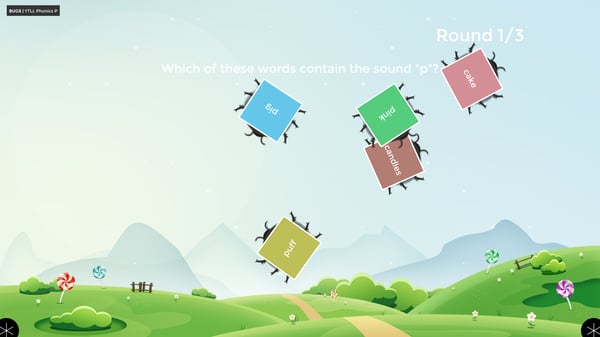
Phonics | The sound S
Phonics | T
How do I get the lessons?
The lessons can be downloaded for FREE, from the MultiTeach Lessons Community. Click the play button under each lesson and then download the lesson to your computer.
You can also find these lessons on Lessons Online, by typing “YTLL phonics” in the search field.
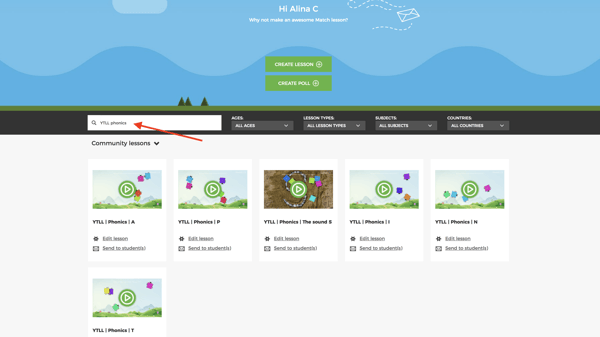
How can I use the lessons?
If you’ve downloaded the lessons to your computer, you can use them in Snowflake MultiTeach, on your classroom’s large touchscreen display.
Open the Lessons app and import the lesson you want to use.
If you have the lessons in Lessons Online, you and your students can use them on any device, such as a laptop, tablet or smartphone with an internet connection. Simply press play to begin.
If you want access to other ready-made lessons, browse the MultiTeach Lessons Community, request them in our Facebook group, on Twitter or email us at mail@nuiteq.com.

 3-in-1 Mic
3-in-1 Mic








