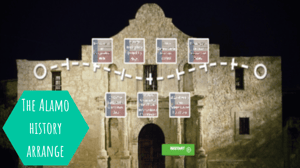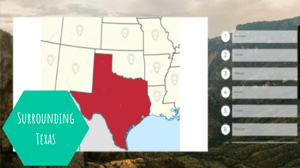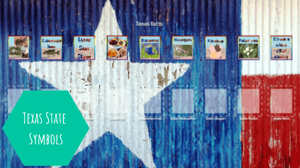The TCEA (Texas Computer Education Association) convention and exposition is coming up this February 4-8 2019, in San Antonio, Texas, USA. TCEA gathers thousands of educators on a mission to discover the knowledge and resources they need to engage students, enhance curriculum, and increase productivity.
At the convention, you can get inspired by innovative strategies and best practices for integrating technology into your school.
On this occasion, our passionate team of Education Technology Specialists put together this Texas-related lesson plan:
The above lessons are designed to fit the Texas curriculum. They’re meant to save teachers’ lesson planning time and engage students in learning. Each lesson can be edited with ease to suit specific instruction needs.
If you are attending TCEA, visit the Clear Touch Interactive Booth 1215 to try the above interactive lessons on the Clear Touch front-of-class displays. Alternatively, you can try these lessons on your computer or laptop.
How do I get the lessons?
Get the lessons for FREE from the MultiTeach® Lessons Community. Click the images above, and then you can download the lesson to your computer. You can also find these lessons on Lessons Online (30-days FREE trial available), by typing their title in the search field.
How can I use the lessons?
If you’ve downloaded the lessons to your computer, you can use them in Snowflake MultiTeach, on your classroom’s large touchscreen display. Open the Lessons app and import the lesson you want to use.
When you have access to the lessons in Lessons Online, you and your students can use them on any device, such as a touchscreen, laptop or tablet with an internet connection. Just press play to begin.
If you want access to other ready-made lessons, browse the MultiTeach Lessons Community, request them in our Facebook group, on Twitter or email us at mail@nuiteq.com.
Need more content for your classroom? Get in touch with us by clicking the button below:

 3-in-1 Mic
3-in-1 Mic.png?width=300&name=texas%20major%20cities%20(1).png)