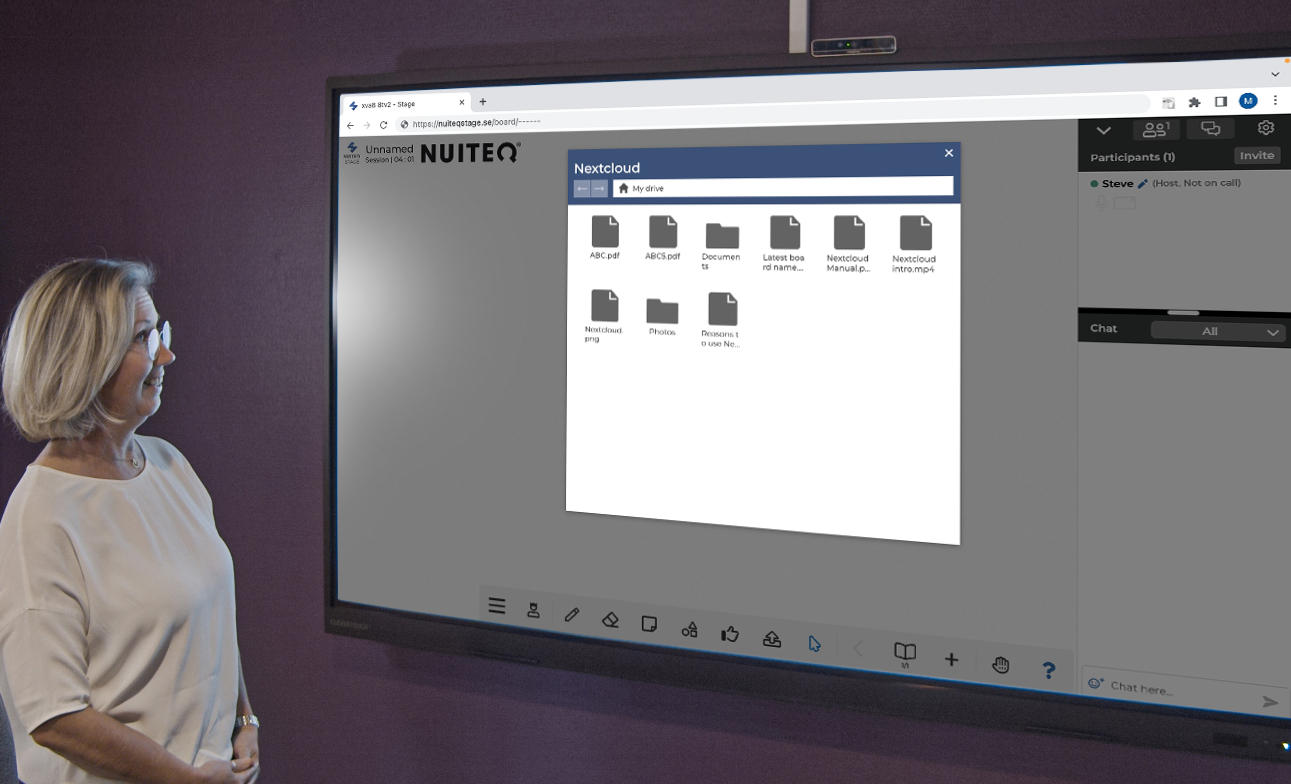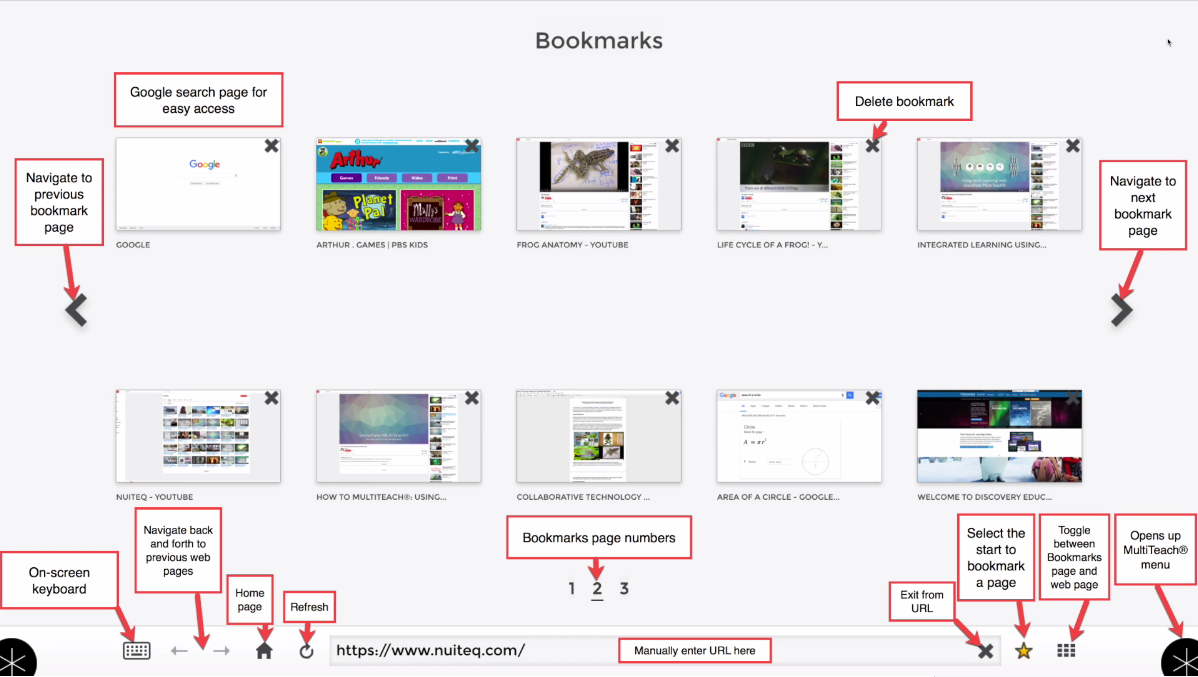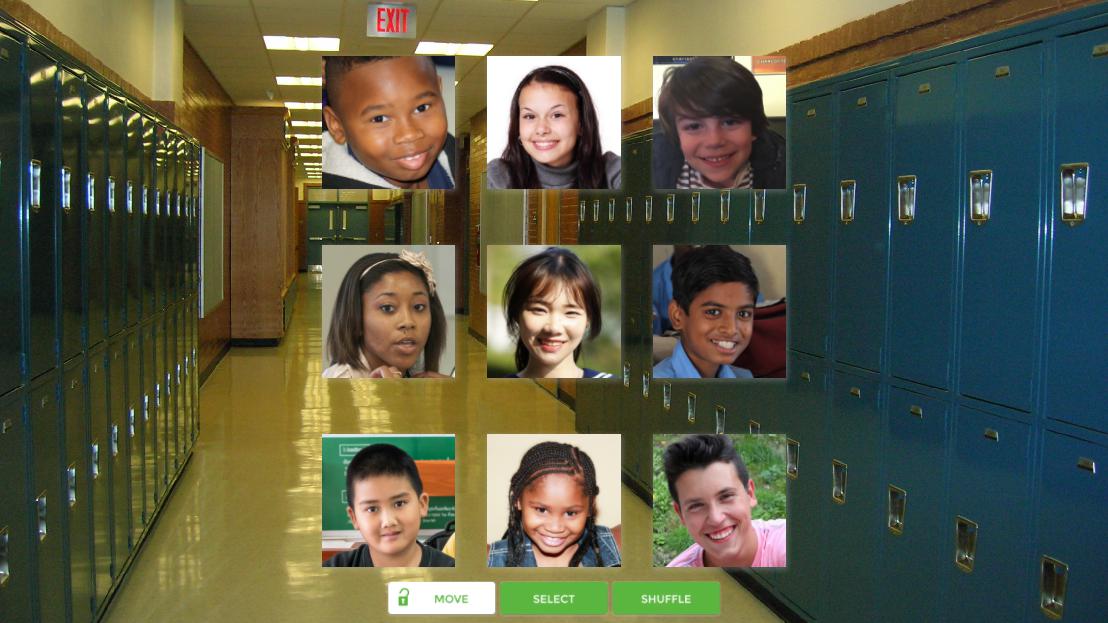In my work as a K-12 Technology Specialist at NUITEQ®, I continually update my knowledge and skills and also explore ways that the Snowflake MultiTeach® can support effective pedagogical practices. In this post, I describe how Snowflake MultiTeach® software can facilitate technology integration among teachers of STEM and STEAM (Science, Technology, Engineering, Arts, and Math).
Learner empowerment
Students working on STEM/STEAM-based collaborative projects supported by Snowflake MultiTeach® can use various applications and features to make choices about their learning goals, scaffold their own learning, and demonstrate what they've learned using multiple formats. Students can embed documents and digital artifacts to share their learning goals and reflect on their learning experiences.
The multi-touch capabilities of Snowflake MultiTeach® support multiple hands and minds in ways that are not possible with traditional interactive whiteboards. The screen can be split or divided into several zones. Multiple applications can run at once, each in a different zone, and can be controlled by the students. The web browser supports access to Google Docs and other on-line collaborative tools. This extends learning beyond the screen, as students can collaborate with other students as well as subject-area experts.
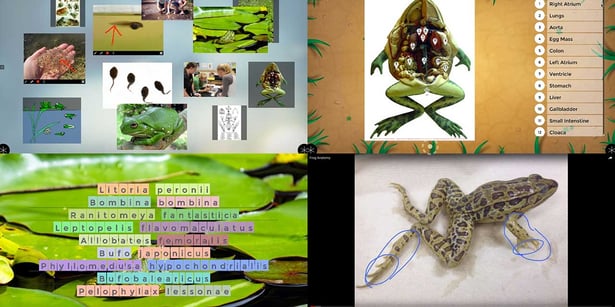
Students can access the web on the same screen as other MultiTeach® applications, such as Nodes, a concept mapping software, view an educational video, or interact with teacher or student-created presentations or lessons. Students can instantly swap applications running in each zone to meet their learning needs on the fly.
Group collaboration is enhanced when students use Snowflake MultiTeach® on a display that can be adjusted for orientation- vertical, horizontal, or at an angle, depending on the learning situation.
Building knowledge
Students who work on STEM/STEAM based collaborative projects can access to information, digitized educational content, in multiple formats, from within Snowflake MultiTeach®. The educational content can be selected and organized by the teacher, selected and organized by the students, or both, depending on the learning objectives that align with the STEM/STEAM project. Resources related to real-world problems can be incorporated into these projects.
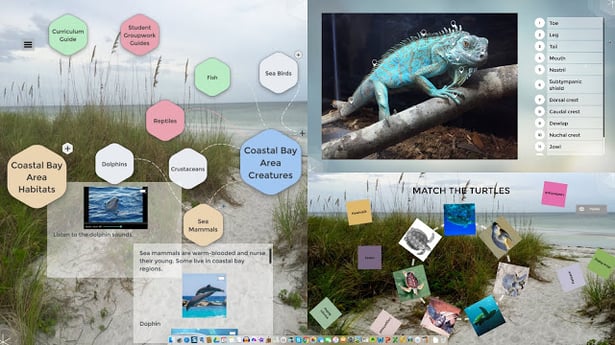
The Nodes concept mapping application, paired with web-based content access through the Browser app, provides students a means to actively explore ideas. At the same time, it facilitates the student’s ability to create and curate collections of digital artifacts related to the theme of their STEM or STEAM project. The multi-modal, multimedia capabilities of Snowflake MultiTeach® support a wide range of digital formats.
Teachers and students can create presentations, lessons, and concept maps that embed guidelines for evaluating online content. For example, a “Spinner” lesson can be created by the teacher or students that contains questions regarding the accuracy, perspective, credibility, and relevance of information, media, data, or other resources to the theme of the STEM/STEAM project. The spinner can then be run in a zone along with one or more other apps, such as the Browser, Nodes, Media, or Whiteboard as students organize ideas, information, and content.

Digital content captured on other devices, such as pictures, video clips, or information visualizations can be easily imported into Snowflake MultiTeach® over the network. For example, away from the screen, students can use a mobile device to video capture a science experiment away from the classroom, and immediately send the content to the display running Snowflake MultiTeach®.
Communication with creativity
One of the goals of STEM and STEAM-based learning is to provide students with ways to communicate what they’ve learned in creative and meaningful ways. When STEM projects are integrated with the arts, students can harness their creativity to develop interactive multimedia presentations and demonstrations. Each student can contribute to the project presentation according to interest and talents.
Using various Snowflake MultiTeach® interactive applications or lesson types, students can explore various ways of communicating what they’ve learned, in many different ways. The Nodes concept-mapping application is good for providing students with a visual way of organizing digital content.

Student end-products created in Snowflake MultiTeach® can incorporate work that takes place off the screen. For example, students can digitally document the process they used to create a diorama of model city, or the steps to conduct a scientific experiment, through photographs, video, and recorded narrative. Students can use their creativity to create multimedia presentations as well as create interactive learning experiences for their peers.
Ready to give Snowflake MultiTeach® software a try? Download now the FREE 14 days trial:
RELATED POSTS
The 21st-century classroom and multi-touch technology
Infuse arts into STEM projects using collaborative touch screen technology
How to use touch screen technology in the 21st-century classroom
Introduction to Snowflake MultiTeach® Nodes App
Differentiated instruction through Snowflake MultiTeach®
Integrated learning using Snowflake MultiTeach®

 3-in-1 Mic
3-in-1 Mic