One of the greatest challenges that school leaders face today is selecting the right tools for educators to help them improve academic outcomes for all students and prepare them for the workplaces of the future. As class sizes grow, so does the diversity of educational needs and teachers’ workload, along with the degree of complexity in meeting these needs.In many countries, teachers’ increasing workload has been having a negative impact on their mental health, and many competent educators choose to leave the profession. If school administrators cannot retain competent educators, improving all students’ academic outcomes becomes an even greater challenge, which drives even more educators away, creating a vicious cycle.

Photo by Christina @ wocintechchat.com on Unsplash
Technology can be leveraged to find solutions to many school challenges, and the complicated issue of diverse educational needs and increasing workload is no exception. But in order to break the vicious cycle of increasing workloads pushing educators away from classrooms and, in the process, creating a greater workload for the ones who are left, a tech tool would need to be one that simultaneously removes any systemic barriers to knowledge for students and reduces teacher workload. A tool that is built with the Universal Design for Learning guidelines at its core can offer school administrators a way to improve all student outcomes and improve working conditions for teachers at the same time.
Universal Design for Learning (UDL) is a framework that is based on scientific research and is used in education to make teaching and learning accessible and meaningful to all learners. It includes an extensive set of guidelines covering areas such as engagement, representation, and expression and providing suggestions for creating an inclusive learning environment through, for example, customizing the display of information, giving alternatives for communication, and more.
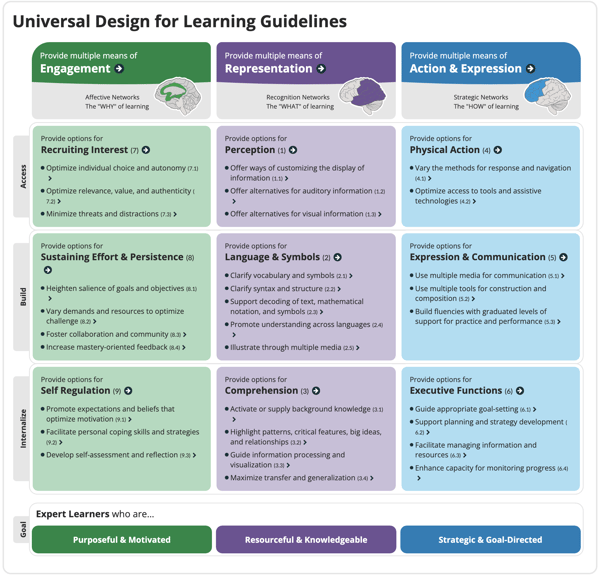
NUITEQ Chorus is a digital teaching and learning platform that embraces the UDL guidelines and promotes inclusivity and accessibility. It also greatly reduces teachers’ workload by making differentiation simpler and faster. This, in turn, brings great gains for school administrators, as they can attract and retain competent educators while also successfully improving student outcomes. But how does it actually work?
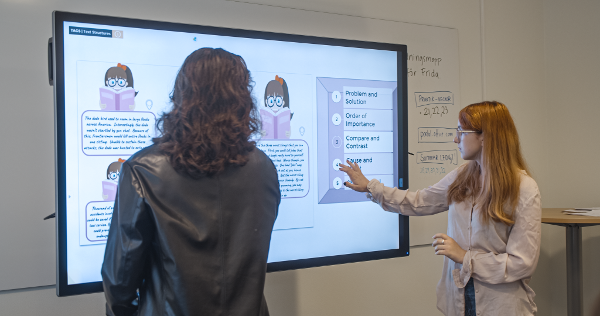
Chorus empowers teachers to create their own lesson activities or use one of the thousands of ready-made lessons that come packed with supplemental materials, such as complete, standards-aligned lesson plans with suggestions for differentiation, visual aids, videos, worksheets, and more. These lessons are created by NUITEQ’s experienced educators. The platform is equipped with an AI Assistant that helps teachers create accessible, engaging lesson activities in minutes, making lesson planning a walk in the park. The teacher dashboard gives teachers and administrators a detailed overview of students’ academic results, which provides the means to make instruction data-driven and helps identify areas of improvement. Moreover, Chorus is unique as it includes a dedicated portal for students where they have the ability to create their own lesson activities to demonstrate mastery of concept - a digital makerspace where students can showcase their knowledge in a way that matches their personal interests and which only needs a personal device. And, of course, it is all connected to the UDL guidelines.
Here are a few main examples of how Chorus utilizes the UDL guidelines:
Engagement: Chorus lessons can be created using one of 18 different templates. This not only makes it easier to grab students’ attention; it also introduces concepts in a variety of ways. Another way Chorus lesson activities get students’ attention is by including educational videos, which is a format most students are familiar with and already often use for learning.
Representation: Teachers can utilize images, videos, audio, PDFs, links, and PhET interactive simulations to present educational concepts in their lessons. This makes the information accessible to all students and creates an inclusive environment.
Action and Expression: Lessons can be sent to students as practice or assessments, which helps students demonstrate mastery of concept. Another way to help them do so is by having students create their own lesson activities on their personal accounts. The Poll function is a student response system that allows students to express their knowledge, thoughts, and ideas synchronously.
By removing structural barriers that prevent students from reaching their full academic potential, Chorus is a shining example of how the UDL guidelines can promote inclusivity and accessibility, and it effectively reduces teachers’ workload. The Chorus platform is a modern technological solution that helps school leaders attract and retain competent educators as well as support their staff in improving the academic outcomes of their students.
Ready to experience the transformative power of UDL-informed edtech firsthand? Try out NUITEQ Chorus today to start your journey towards creating inclusive learning environments and supporting educators.

 3-in-1 Mic
3-in-1 Mic





