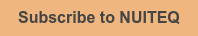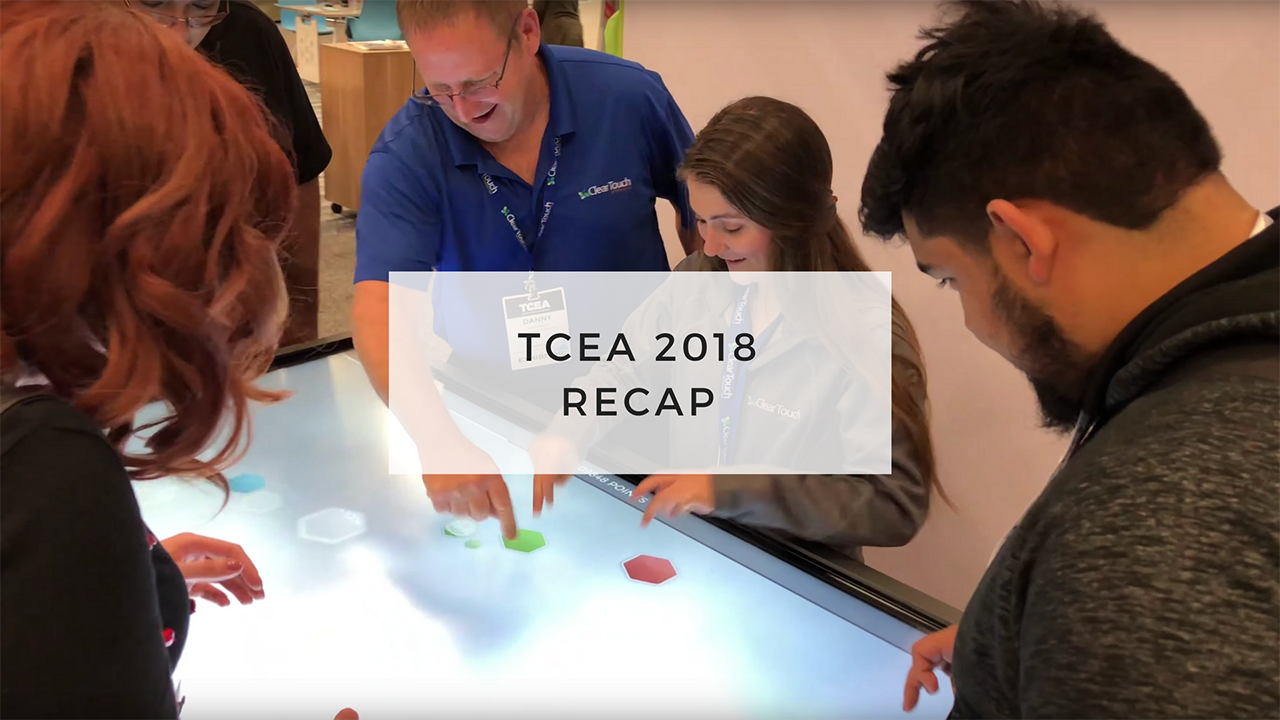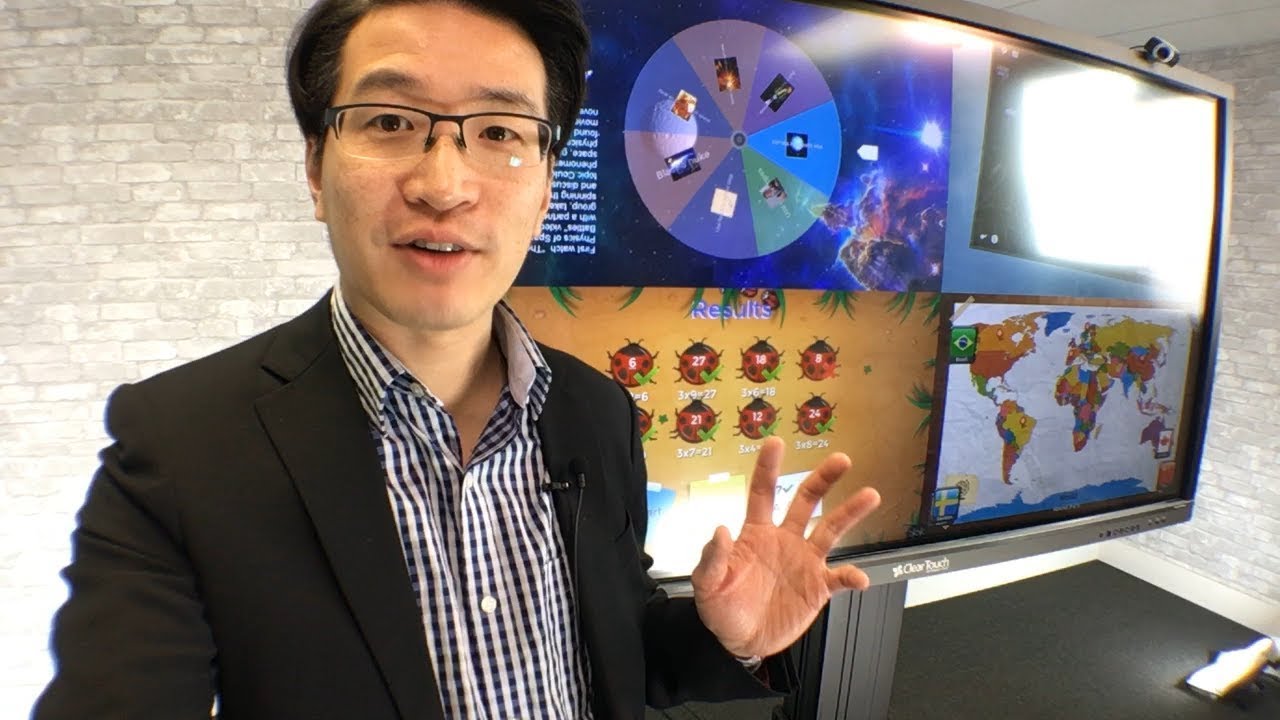In this video tutorial, Lynn Marentette, NUITEQ's Learning Experience Designer, covers the unique EdTech tool called Zones, which is part of Snowflake MultiTeach, the multitouch software suite for interactive classrooms.
The Zones app allows you to split the screen into 2, 3 or 4 areas, but its capabilities don't stop at a simple split-screen. Zones' particularity is that different users can work on the same screen, at the same time, without interfering with each other's work.
Check out the video to learn how you can use Zones in your classroom. For more tutorials covering Snowflake MultiTeach, subscribe to our YouTube channel by clicking the button below:


 Sho stick
Sho stick