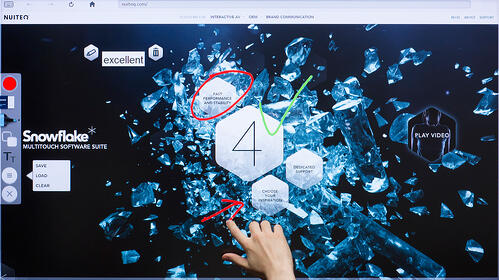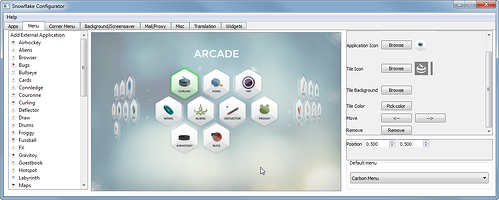Its been only 2 weeks since our last release, but already today we are offering you a new update of our award-winning multitouch software Snowflake, namely version 4.5.1.
In fact, the frequency of how often we release new and improved versions of our software is truly unique in our industry. Other companies might take 2-3 months before releasing an update or maybe even longer.
We're excited to let you know that this is our 50th release of Snowflake in over 7 years of development, a massive milestone in itself.
Check below whats new in today's release.
SnowflakeGuard
SnowflakeGuard is a handy new tool, which is essentially an advanced and improved version of Snowflake Watchdog.
Watchdog has been part of Snowflake since version 1.9 and is enabled by default. It essentially restarts Snowflake, if the unlikely scenario of a crash occurs.
SnowflakeGuard is an application that users can start, which will then automatically start Snowflake as well. So essentially SnowflakeGuard will run in the background, while Snowflake runs in the foreground. In the unlikely event of a unresponsive system, crash, freeze or slow performance, it will make sure Snowflake restarts immediately. It also ensures that there is only one instance of Snowflake running. We have namely experienced, that sometimes users double click the Snowflake icon one time too many. This results in two instances of Snowflake running at the same time, without users knowing it, resulting in a slower performance.
We created SnowflakeGuard, so that instead of letting users return to the operating system, when such a situation occurs, that it gives them an as smooth as possible experience instead.
The most stable multitouch software available, now gives even more peace of mind.
Help screen
There are a couple of handy functions available under the F keys on your keyboard, press F1 to pull up the help screen to see the available functions.
Other improvements
We have also made a long list of improvements to the following Snowflake apps and widgets:
Configurator, Stocks widget, Calculator widget, Instagram widget, Currency widget, Video widget, Image widget, Slideshow widget, Twitter widget, MyFeed widget, Text widget, Whiteboard, Pong, 3D, Registration, Twitter, Quiz, Whiteboard, Draw, Maps, Froggy, Slider and Zong.
We received some great feedback from Snowflake users on the spinning interaction of the Carbon menu, so we have improved this accordingly to meet their expectations.
We also fixed a crash in the Configurator related to the Browser and added translation support in the Configurator for all the Widgets.
We added a handy little feature for Snowflake power users that use the Configurator a lot. You can now remove apps just by selecting them and hitting the "delete" button on the keyboard. Now you can customise your favourite layouts even more time efficiently.
If you are NOT experiencing issues with any of the above mentioned apps in your current version of Snowflake, then we suggest that you do not need to update to this release.
Complete change log / release notes 141001
- Added SnowflakeGuard
- Added a new help screen behind F1
- Improved Configurator, Stocks widget, Calculator widget, Whiteboard, Pong, 3D, Registration, Instagram widget, Twitter, Quiz, Whiteboard, Draw, Currency widget, Text widget, Slideshow widget, Maps, Video widget, Currency widget, Image widget, Froggy, Twitter widget, MyFeed widget, Slider and Zong.
- Improved menu spinning interaction with the Carbon menu layout
- Fixed a crash in the Configurator related to Browser
- Added translation support in the Configurator for all Widgets
You can check out the long list of all improvements in Snowflake history in the change logs / release notes here.
You can download Snowflake here.
Request your temporary evaluation license key today, via mail@nuiteq.com.
Kind regards,
Harry
CEO at NUITEQ

 3-in-1 Mic
3-in-1 Mic