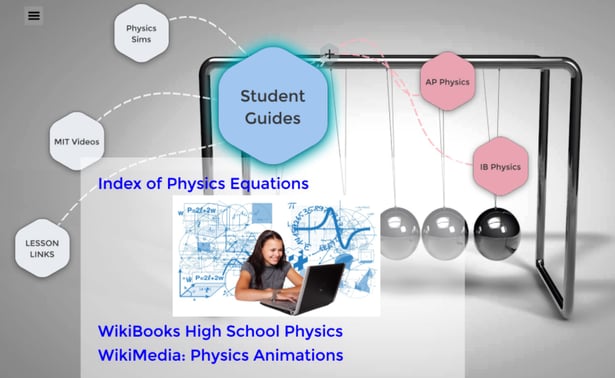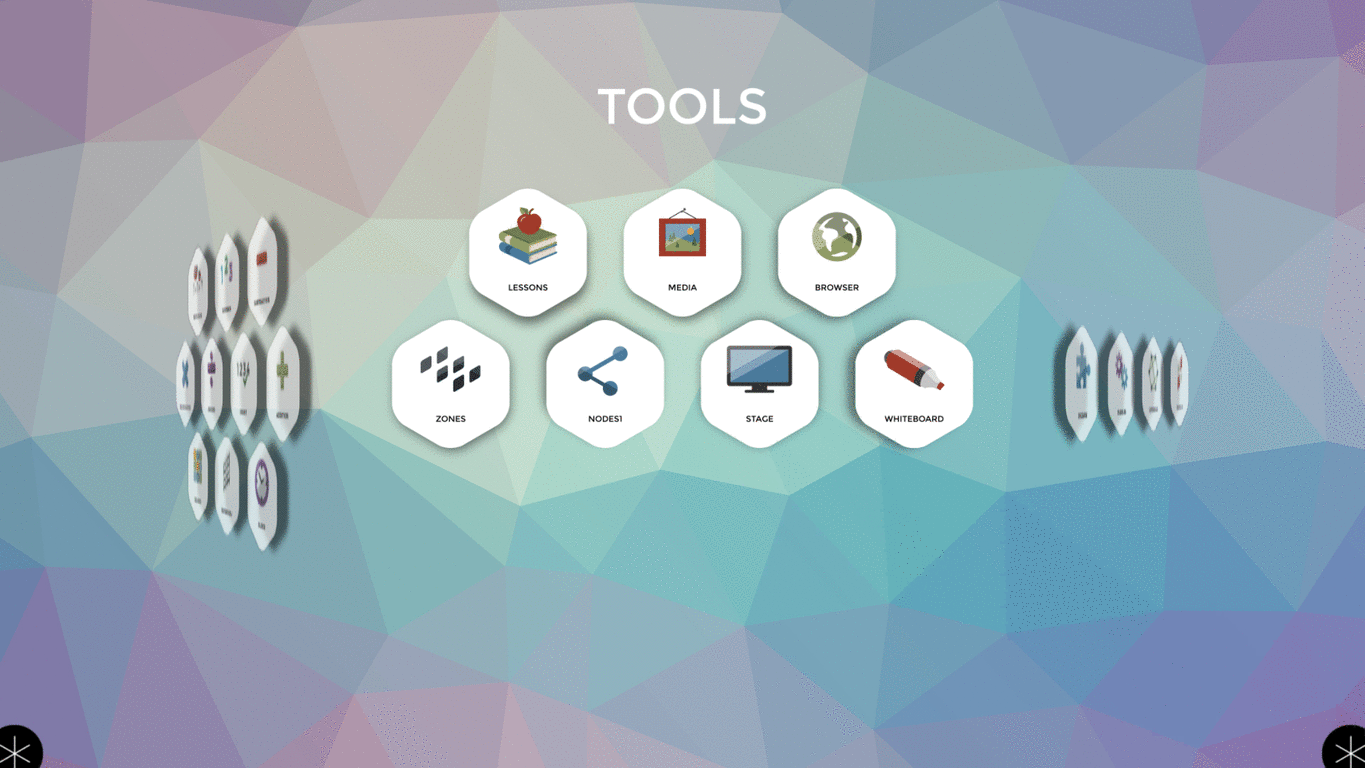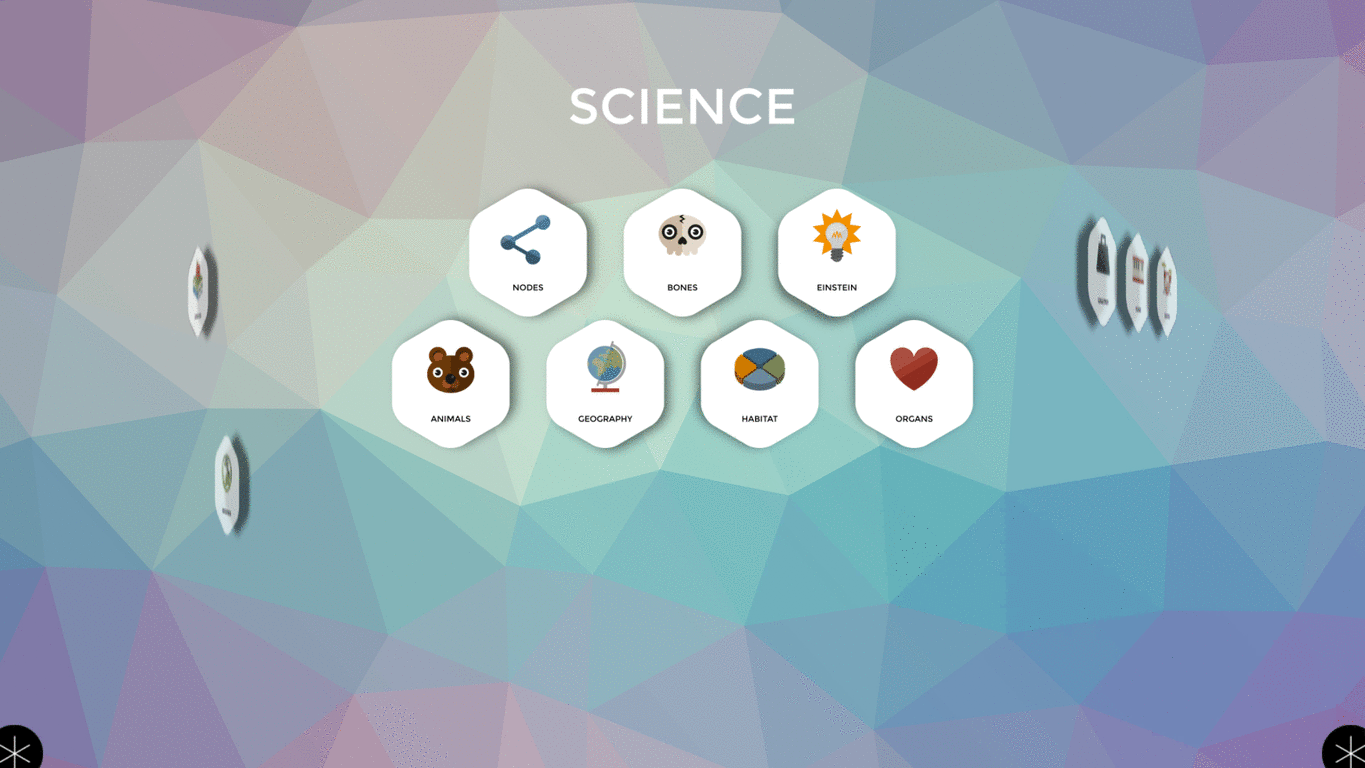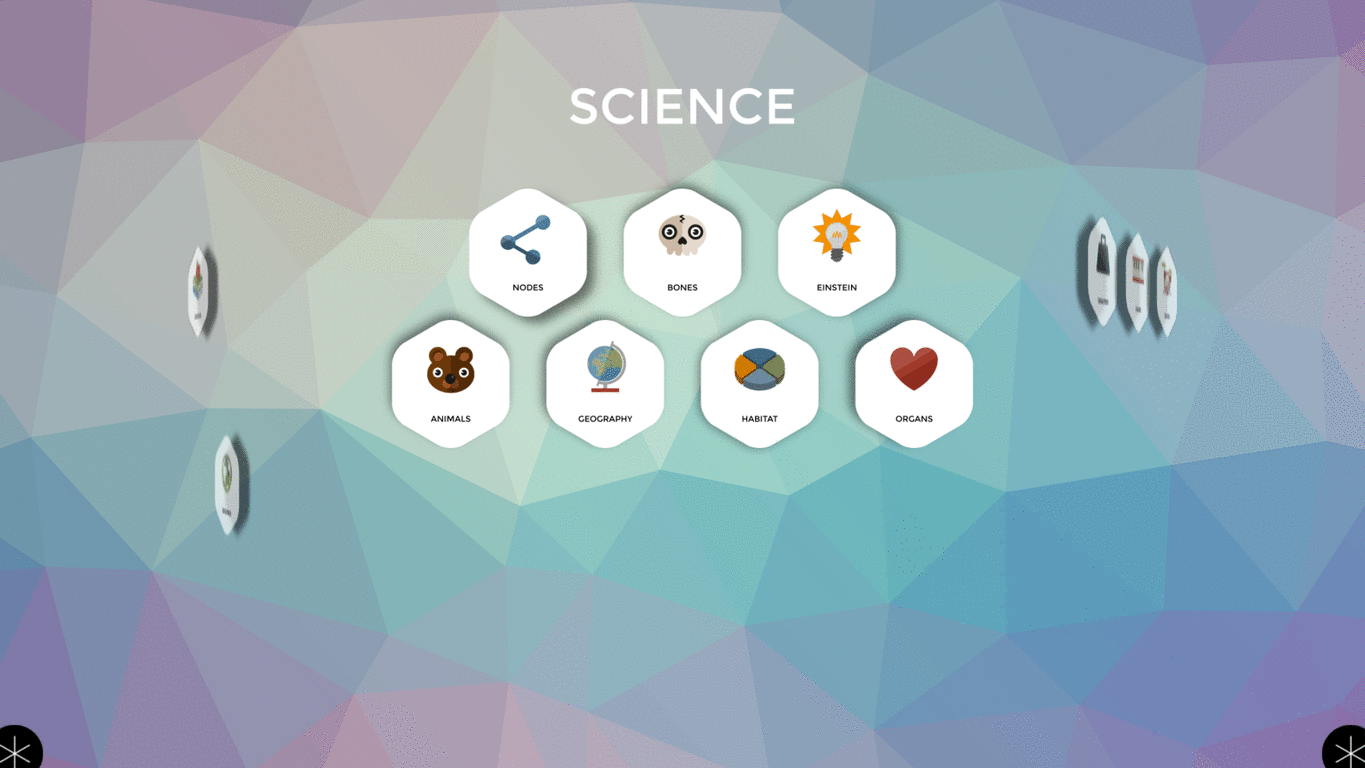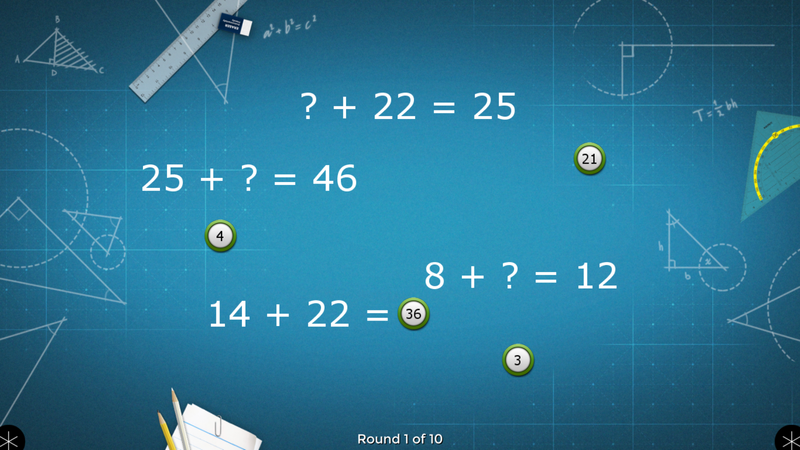Snowflake MultiTeach is a powerful tool for teaching and learning, ideal for harnessing rich multimedia content, standards-aligned informational resources such as e-books, and online resources such as educational subscriptions, videos, simulations, games, and websites. Teachers can collaborate with their colleagues to plan multi-session thematic instructional units that incorporate lessons created with the Lessons App and Lessons Online, as well as projects created with Tools apps such as Media and Nodes.
In this example, the Nodes App is featured to show how Snowflake MultiTeach can be used to develop engaging Physics lessons and instructional units, suitable for middle and high school students.
How does this work?
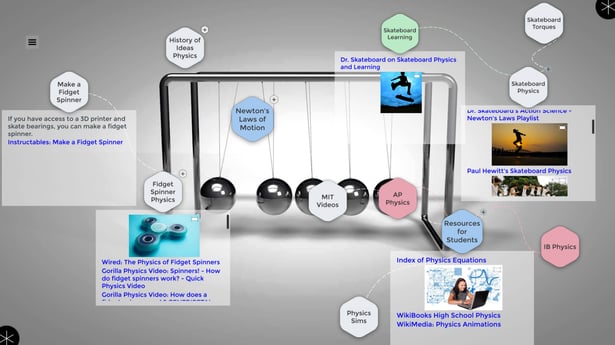
The above example shows how a group of teachers can put together resources for use across many different lesson plans and group activities. Since many topics related to high school Physics are introduced at the middle school level, resources can be modified to align with different curriculum objectives. Teachers can plan to use various Snowflake MultiTeach apps, as well as any of the 15 lesson types available in MultiTeach and Lessons Online, to support differentiated instruction.
Teachers can create a node to serve as a resource for on-going planning. This node is a good place store sample unit and lesson plans, teaching resources, evaluation rubrics, and links to docs and media stored in Dropbox or Google Drive. A teacher guide Node can also be a place for teachers to store and share technology integration resources as well as tips for differentiating instruction.
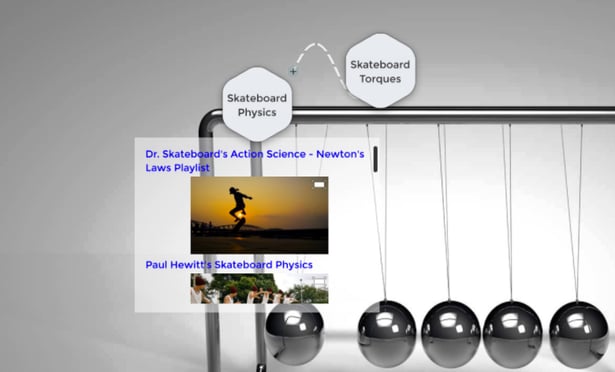
Students become more engaged when Physics concepts can be taught in many non-traditional ways. The Physics demo provides an example of ways students can explore concepts related to skateboarding, which helps students relate Physics concepts to real-world experiences, with links to videos by Dr. Skateboard, an experienced skateboarder with a PhD.
Other topics can be added to the Physics project. Using project-based methods for STEM activities, students can be divided into small groups according to their interests and explore other topics such fidget spinner, ice skating and bicycle Physics, over multiple sessions. At the end of the unit, Snowflake MultiTeach apps such as Media, Whiteboard, Nodes, and Lessons can be used by students for their project presentations.
To ensure that lessons are meaningful, teachers can design interdisciplinary learning experiences for their students. In the above example, the focus is on thought leaders of Physics and Mathematics. Students can research the historical events that occurred during the life and times of various scientists, and gain a better understanding of the historical context surrounding the scientists’ groundbreaking discoveries.
Original sources and early translations of important works of scientists and mathematicians, such as Newton’s papers can be linked within a node or imported into the Media app, for close study and reference.
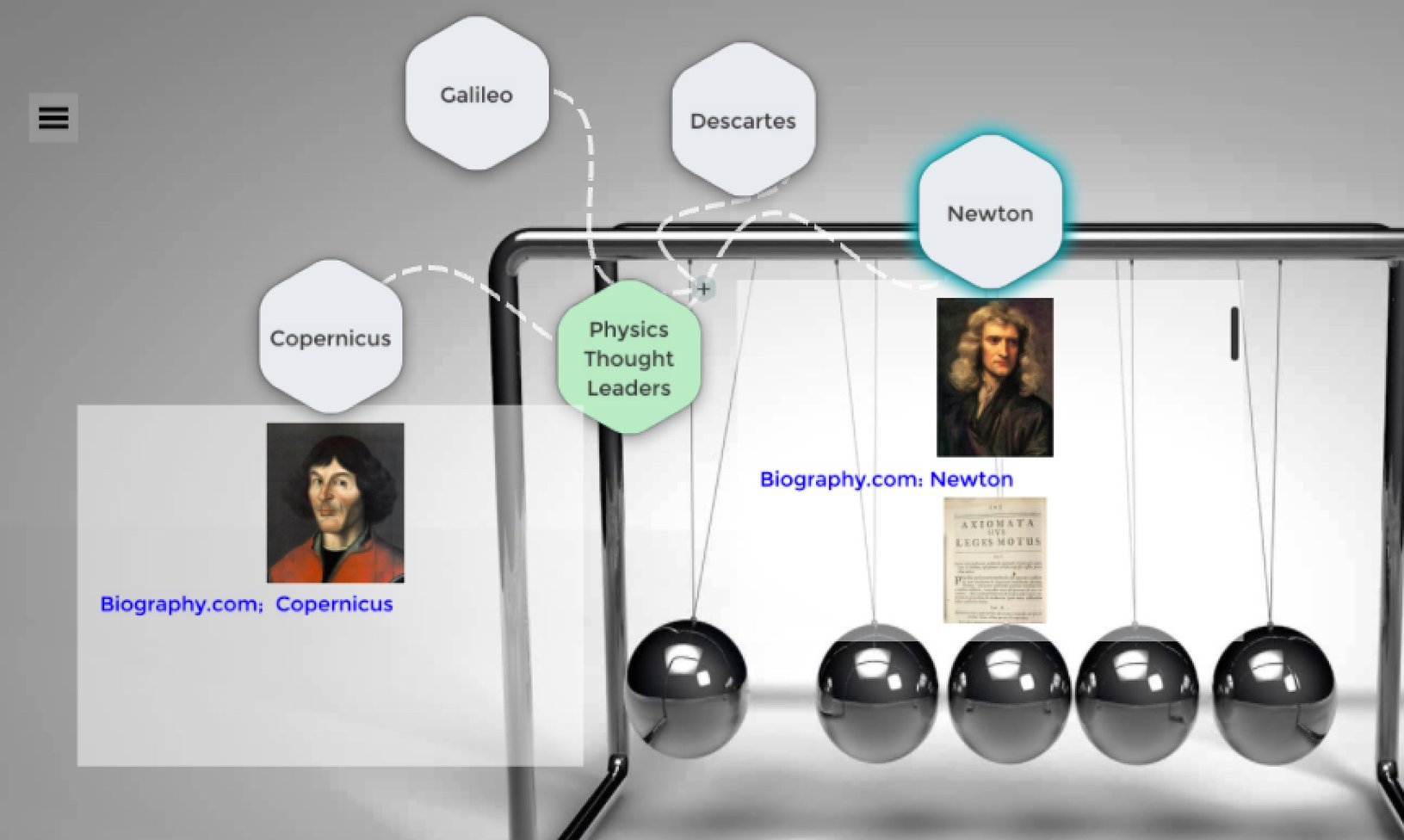
At the high school level, there is often an emphasis on preparing for high stake exams such as Advance Placement (AP) or International Baccalaureate (IB). For this reason, the Student Guide nodes section includes online resources to study guides and videos, as well as supplementary activities. Teachers can include additional resources such as simulations and project rubrics.
How can Nodes projects be saved and distributed?
In Snowflake MultiTeach, Nodes projects are saved in Documents -> Snowflake MultiTeach -> Nodes -> (project name). While in the Nodes app, a project can be renamed for future reference, and then modified under the new name for another use. For example, if a teacher would like to use the content from “Newton’s Laws of Motion” and nothing else, the project should be saved as “Newton’s Laws of Motion”, as shown in the image below.
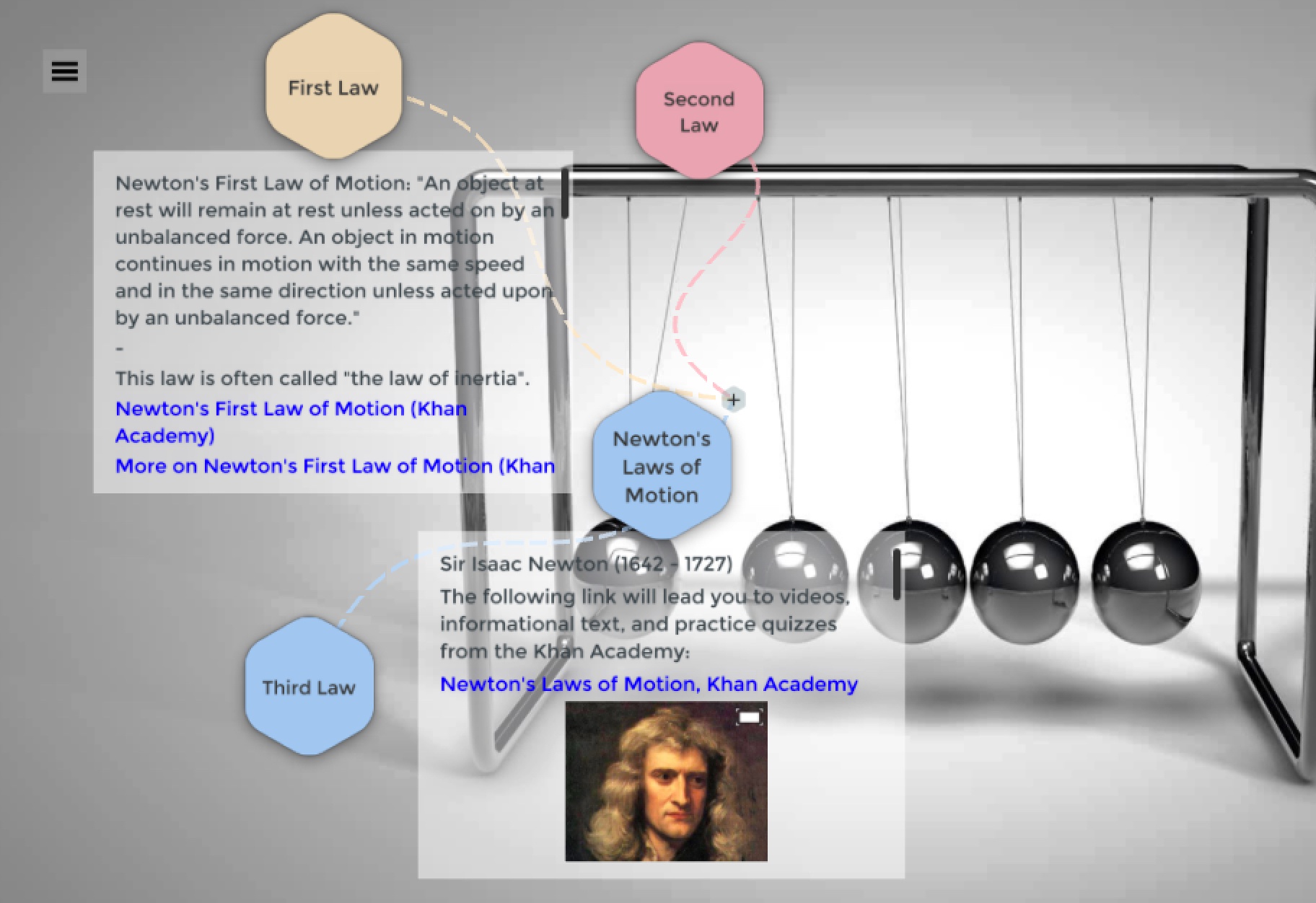
The remaining nodes in the project can be modified or deleted as needed. New nodes can be created, with new links. PDF versions of evaluation rubrics and directions for students can be added as appropriate. The new Nodes projects can be distributed to students for use as a foundation for their projects and presentations.
Any Nodes project can be copied for use on another computer or display with Snowflake MultiTeach. Go to Documents -> Snowflake MultiTeach -> Nodes ->Physics (or other name for Nodes project), and copy it to another folder, external drive, Dropbox or Google Drive. The copied project then can be imported into another display/computer running Snowflake MultiTeach by using the “load” feature in the Nodes edit menu.
How can I get a copy of this Physics demo?
To obtain a copy of this Physics demo, contact mail@nuiteq.com.
Alternatively, if you wish to create your own Nodes project, you can download a free 14 days trial of Snowflake MultiTeach by clicking the button below:
RESOURCES
National Science Foundation Graduate STEM Fellows Institute: STEM Teaching Resources
GK-12 STEM: Find a GK-12 Project by State
Physical Science: Forces and Motion Unit Plan (Tennessee)
This document includes many resources for Physics lesson plans and experiments across grade levels, as well as strategies for Universal Design for Learning

 3-in-1 Mic
3-in-1 Mic