
NUITEQ Chorus is a digital collaborative platform that enhances teaching and learning processes, reduces teachers’ workload, and improves student learning outcomes.
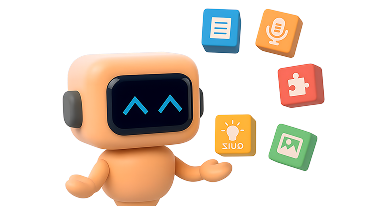
From instructional videos to interactive worksheets and game-based activities, Chorus offers a rich library of educational content designed to captivate students' attention and foster deeper understanding. Competence-aligned lesson plans provide a structured framework for teaching subjects like Mathematics, Science, English, and more, ensuring comprehensive support for educators and students alike.
Chorus combines ready-made, engaging content with an AI Assistant that supplements teachers’ expertise and transforms how teachers receive support in their daily tasks. Fully integrated into the teaching platform, educators can access everything they need without switching between tools. Curriculum-aligned lessons, including instructional videos, interactive activities, and assessments, can be created quickly and effortlessly in one seamless experience.
Supporting 44 languages, the AI Assistant allows teachers to generate educational materials from images, YouTube videos, and other sources in minutes, streamlining lesson planning and freeing up time to focus on building meaningful relationships and guiding students to success.
Moreover, Chorus's digital makerspace, allows students to actively engage in learning through content creation, fostering creativity and understanding.

Elevate your students' critical thinking and analytical skills with Symphony, the latest addition to Chorus.
This innovative tool transforms a traditional whiteboard into a digital makerspace, enabling extended written responses and promoting a deeper understanding of the subject matter. Imagine turning a whiteboard into an interactive assignment or a collaborative group project!
Symphony is a teaching instrument like no other, revolutionizing how you educate, inspire, and support your students in improving their outcomes.
.png?width=600&height=345&name=A063_12030614_C001.00_07_04_11.Still027%20(3).png)
Allowing students to create rather than consume content is one of the most powerful strategies educators can utilize to improve learning outcomes.
The Chorus digital makerspace is a unique place where student creation is encouraged. Developed following the principles of Universal Design for Learning (UDL), it allows students to show mastery of content through creation.
Ready-made Lesson Activities templates and different multimedia formats offering alternative modes of representation (text, audio, visuals, recordings, etc.) can be used to create learning games, presentations, and even full projects.
By creating, students develop critical thinking, creativity, and communication and can easily demonstrate understanding of the material. The Chorus digital makerspace empowers students to take an active role in their learning journey, leading to improved outcomes.

Leverage the power of NUITEQ Chorus and Canvas LMS to create a more engaging and effective learning environment for your students.
With streamlined single sign-on and data synchronization, you can easily access NUITEQ Chorus’s interactive teaching tools and resources within Canvas, making it more convenient for you and your students to use.
Discover NUITEQ Chorus within Canvas and take advantage of improved workflow efficiency.

Chorus fosters a sense of community among educators. Users can share ideas and exchange resources across diverse subjects and skills by connecting and engaging with other teachers' lesson activities.
This approach enriches the teaching and learning experience while encouraging creativity and peer-to-peer support.
With Chorus, educators can bring their lessons to life using our intuitive whiteboard. With unique features such as students collaborating from their desks and embedded web pages, the whiteboard offers endless possibilities for creating engaging and interactive presentations that capture students' attention and facilitate deeper understanding.


Chorus makes teacher-student interactions a breeze with its organizer and sharing capabilities.
Educators can easily access or create lesson activities and send out assignments for which they can provide instant feedback, allowing students to learn and improve in real-time.
With the ability to share resources and ideas effortlessly, Chorus fosters a collaborative learning environment where every voice is heard.
Track and monitor learning progress with Chorus's reporting tools. Educators can gain valuable insights into student performance, allowing them to identify areas for improvement and tailor their teaching accordingly.
With detailed reports and analytics at their fingertips, educators can make data-driven decisions that enhance student learning outcomes.
.png?width=300&height=264&name=bigScreen%20(1).png)
Engage students with interactive polls that encourage active participation and feedback.
Chorus's polling feature allows educators to gauge student understanding in real-time, enabling them to adjust their teaching strategies on the fly.
By incorporating polls into lessons, educators can create dynamic and responsive learning experiences that keep students engaged and motivated.

The Chorus online active learning ecosystem allows teachers to share their lessons with other teachers saving them lesson planning time.
Connect and engage through comments and feedback on other teachers’ lessons and get everything you need to create interactive classroom experiences.

* Contact us to learn more about our integrations.
ABOUT US - AWARDS - TEAM - OUR VALUES - TESTIMONIALS - FAQ - TECH OVERVIEW - CSR - PRIVACY - COOKIES
©2007-2026 NATURAL USER INTERFACE TECHNOLOGIES AB (NUITEQ®)
