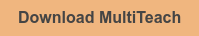A little history:
Not long before the turn of century, educational technology was in its infancy, and classrooms did not look much different than those of the 60s, 70s, and 80s. Although a few computers could be found in a classroom, much of the day-to-day instruction was guided by a textbook-centered curriculum.

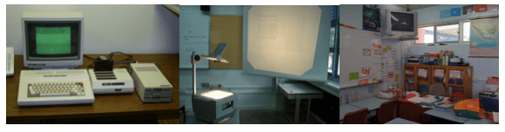
The introduction of the Internet and cable television to classrooms opened up new possibilities. In most cases, students interacted with educational technology in their school’s computer lab. Educational technology was seen as an “extra” and was not considered to be an important part of day-to-day teaching and learning activities.
What about the textbooks?
 |
In today’s forward-looking classrooms, students spend very little time sitting passively listening to teacher-directed lectures, reading chapters in textbooks, and completing individual worksheets. Textbooks are still around, but might not be here to stay. |
Arne Duncan, the U.S. Department of Education Secretary, in his recent address to the National Parent-Teacher-Association, brought up the fact that $7 billion to $9 billion is spent in the U.S. on textbooks, which are outdated quickly. In contrast, much of this money could be spent more wisely if focused on educational software and systems and improving technology infrastructure in schools and communities, consistent with the framework developed by the U.S. Department of Educational Technology.
In the US, most states have adopted the Common Core Curriculum standards as a means to prepare students for the future. In some states, this mission has moved one step further through the adoption of the 21st Century Framework, a philosophy that promotes effective technology integration within schools and classrooms to support the Common Core standards 21st Century goals and objectives.
So what are some key components of the 21st Century classroom?
- Opportunities for active and collaborative learning
- An environment that is inviting and well-organized
- Learning activities that are student-centric and adapted to learning needs and preferences
- Student progress is monitored through multiple pathways
- Technology supports the teaching-learning environment
- Technology and instruction work together, supporting teachers and students
Instructional activities support the “Four C”s”: Critical Thinking and Problem Solving, Communication, Collaboration, and Creativity and Innovation.
In the U.S., most states have adopted the Common Core curriculum standards to ensure that teachers are providing students with educational activities that will prepare them for the future, consistent with the philosophy behind the 21st Century learning. Many of the resources for moving teachers and school districts forward rely on the effective integration of technology in the classroom.
Moving forward: Technologies that support 21st Century learning and teaching

Take a look at a technology-enhanced classroom and you’ll find laptops, iPads, or tablets, along with a few touch-screen computers. Students use different technologies throughout the day.
In many of today’s classrooms, teachers use large interactive whiteboards or displays to introduce and demonstrate new concepts, often with the help of students. Students often use smaller displays, tablets, laptops, or even mobile devices as they work with their project teams through project-based learning activities that extend for several weeks. At the end of the project, use the larger interactive display to share what they’ve learned, and at the same time, practice their communication and presentation skills.
In classrooms that make effective use of technology, the technology works seamlessly to support learning and teaching in various ways throughout the day. This is made possible because forward-looking school districts have taken steps to improve things behind the scenes, such as increasing network and Internet capability and making good choices regarding the purchase of hardware and software.
Time for a change: Multi-touch collaborative educational technology
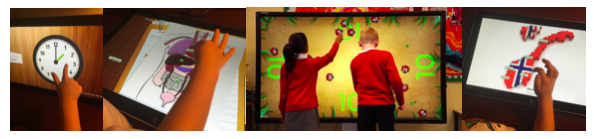
Key considerations
In many classrooms, interactive whiteboards were purchased years ago, and only support single-touch interaction. Because the whiteboards require projectors, they must be used when the classroom lights are dim, limiting the types of learning activities the teacher can supervise while the whiteboard is in use. When the time comes to make a change, some schools have found that a move to a large high-definition multi-touch display is a good one. The lights can be on, more than one student can interact with the display, and the teacher can better integrate the use of the display into collaborative group activities.
The following video provides a good overview of the benefit of using a large high-definition multi-touch display in a classroom, direct from the teacher:
If you as a teacher, have a touchscreen in your classroom, then you can already today get started with Snowflake MultiTeach, the K-12 collaborative touchscreen software for classrooms. MultiTeach makes elementary/primary education more fun, engaging and memorable for teachers and pupils. MultiTeach improves the educational outcomes for teachers, pupils and schools. Download you free trial below.
Please leave any comments in the section below.
Related links and resources
Education Secretary Arne Duncan: Why Buy Textbooks
Jane Wester, Charlotte Observer
June 26, 2015
---
21st Century Schools: Preparing 21st Century Students for a Global Society
National Education Association
---
Top 10 Characteristics of a 21st Century Classroom
Saomya Sazena, EdTechReview
December 20, 2013
---
Partnership for 21st Century Learning
---
Project-based learning on the rise under the Common Core
Katherine Ellison and Louis Freedberg
April 17, 2015
---
Common Core Curriculum Resources
Common Core Curriculum and Resources


 Sho stick
Sho stick